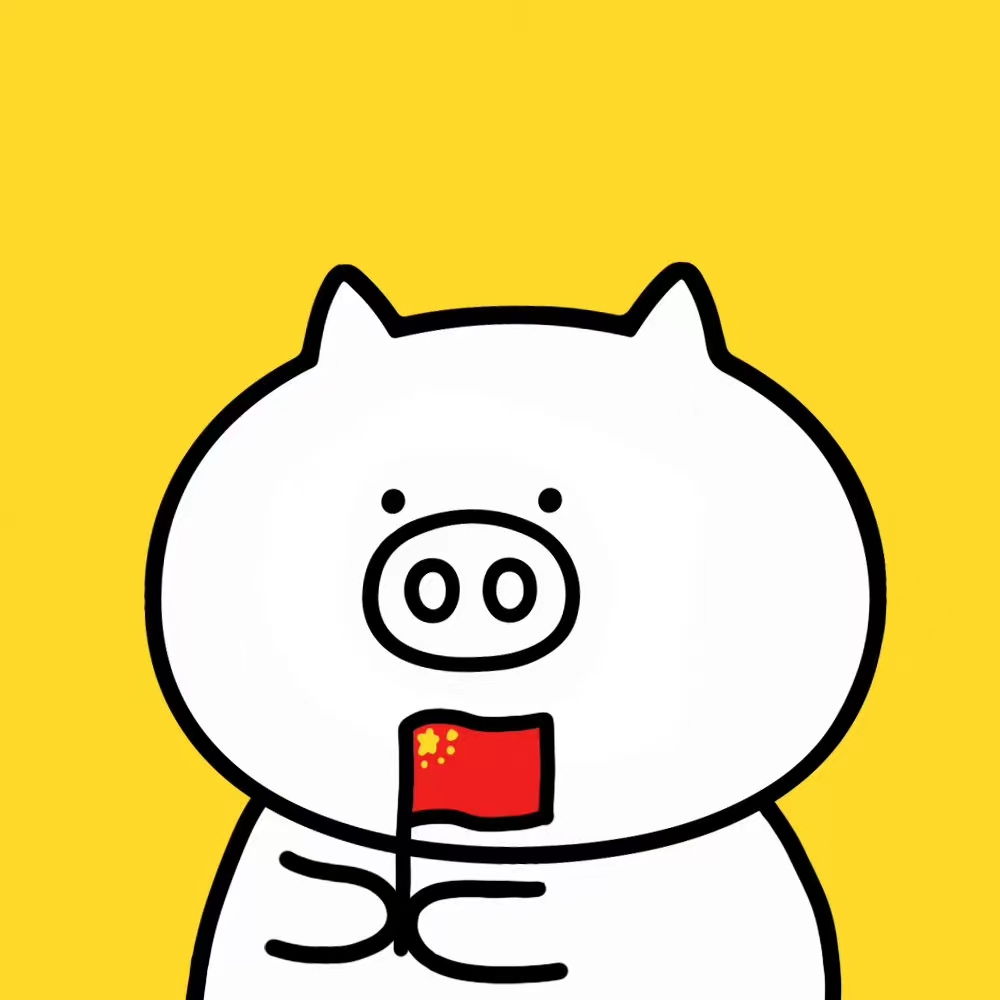TensorFlow 张量
wangzf / 2022-07-02
目录
张量和计算图是 TensorFlow 的核心概念
TensorFlow 的基本数据结构是张量。张量即多维数组,TensorFlow 的张量和 Numpy 中的 array 很类似。 从行为特性来开,有两种类型的张量:
- 常量 Constant
- 常量的值在计算图中不可以被重新赋值
- 变量 Variable
- 变量可以在计算图中用
assign等算子重新赋值
- 变量可以在计算图中用
张量数据结构
常量张量
数据类型
张量的数据类型和 numpy.array 数据类型基本一一对应
import numpy as np
import tensorflow as tf
i = tf.constant(1) # tf.int32 类型常量
l = tf.constant(1, dtype = tf.int64) # tf.int64 类型常量
f = tf.constant(1.23) # tf.float32 类型常量
d = tf.constant(3.14, dtype = tf.double) # tf.double 类型常量
s = tf.constant("hello world") # tf.string 类型常量
b = tf.constant(True) # tf.bool 类型常量
print(tf.int64 == np.int64) # True
print(tf.double == np.double) # True
print(tf.string == np.unicode) # False, tf.string 类型和 np.unicode 类型不等价
print(tf.bool == np.bool) # True
数据维度
不同类型的数据可以用不同维度(rank)的张量来表示:
- 标量为 0 维张量
- 向量为 1 维张量
- 矩阵为 2 维张量
- 彩色图像有 RGB 三个通道,可以表示为 3 维张量
- 视频还有时间维,可以表示为 4 维张量
可以简单地总结为: 有几层中括号,就是多少维的张量
- 标量,0 维张量
scalar = tf.constant(True)
print(tf.rank(scalar))
# tf.rank 的作用和 numpy 的 ndim 方法相同
print(scalar.numpy().ndim)
tf.Tensor(0, shape=(), dtype=int32)
0
- 向量,1 维张量
vector = tf.constant([1.0, 2.0, 3.0, 4.0])
print(tf.rank(vector))
# tf.rank 的作用和 numpy 的 ndim 方法相同
print(np.ndim(vector.numpy()))
tf.Tensor(1, shape=(), dtype=int32)
1
- 矩阵,2 维张量
matrix = tf.constant(
[[1.0, 2.0],
[3.0, 4.0]]
)
print(tf.rank(matrix))
# tf.rank 的作用和 numpy 的 ndim 方法相同
print(np.ndim(matrix).numpy())
2
2
- 3 维张量
tensor3 = tf.constant(
[[[1.0, 2.0],
[3.0, 4.0]],
[[5.0, 6.0],
[7.0, 8.0]]]
)
print(tensor3)
print(tf.rank(tensor3))
tf.Tensor(
[[[1. 2.]
[3. 4.]]
[[5. 6.]
[7. 8.]]], shape=(2, 2, 2), dtype=float32)
tf.Tensor(3, shape=(), dtype=int32)
- 4 维张量
tensor4 = tf.constant(
[[[[1.0, 1.0],
[2.0, 2.0]],
[[3.0, 3.0],
[4.0, 4.0]]],
[[[5.0, 5.0],
[6.0, 6.0]],
[[7.0, 7.0],
[8.0, 8.0]]]],
)
print(tensor4)
print(tf.rank(tensor4))
tf.Tensor(
[[[[1. 1.]
[2. 2.]]
[[3. 3.]
[4. 4.]]]
[[[5. 5.]
[6. 6.]]
[[7. 7.]
[8. 8.]]]], shape=(2, 2, 2, 2), dtype=float32)
tf.Tensor(4, shape=(), dtype=int32)
数据转换
- 可以用
tf.cast改变张量的数据类型
h = tf.constant([123, 456], dtype = tf.int32)
f = tf.cast(h, tf.float32)
print(h.dtype) # <dtype: 'int32'>
print(f.dtype) # <dtype: 'float32'>
- 可以用
.numpy()的方法将 TensorFlow 中的张量转换为 Numpy 中的张量, 使用shape方法查看张量尺寸
y = tf.constant([[1.0, 2.0], [3.0, 4.0]])
print(y.numpy())
print(y.shape)
[[1. 2.]
[3. 4.]]
(2, 2)
- 可以用
.numpy().decode()对张量进行字符编码
u = tf.constant(u"你好,世界")
print(u.numpy())
print(u.numpy().decode("utf-8"))
b'\xe4\xbd\xa0\xe5\xa5\xbd \xe4\xb8\x96\xe7\x95\x8c'
你好 世界
变量张量
模型中需要被训练的参数一般被设置成变量
常量值不可改变
- 常量值不可以改变,常量的重新赋值相当于创造新的内存空间
c = tf.constant([1.0, 2.0])
print(c)
print(id(c))
tf.Tensor([1. 2.], shape=(2,), dtype=float32)
5276289568
c = c + tf.constant([1.0, 1.0])
print(c)
print(id(c))
tf.Tensor([2. 3.], shape=(2,), dtype=float32)
5276290240
变量值可以改变
- 变量的值可以改变,可以通过
assign、assign_add等方法给变量重新赋值
v = tf.Variable([1.0, 2.0], name = "v")
print(v)
print(id(v))
<tf.Variable 'v:0' shape=(2,) dtype=float32, numpy=array([1., 2.], dtype=float32)>
5276259888
v.assign_add([1.0, 1.0])
print(v)
print(id(v))
<tf.Variable 'v:0' shape=(2,) dtype=float32, numpy=array([2., 3.], dtype=float32)>
5276259888
张量数据操作
创建张量
张量创建的许多方法和 Numpy 中创建 array 的方法很像
张量创建
import tensorflow as tf
import numpy as np
a = tf.constant([1, 2, 3], dtype = tf.float32)
tf.print(a)
b = tf.range(1, 10, delta = 2)
tf.print(b)
c = tf.linspace(0.0, 2 * 3.14, 100)
tf.print(c)
d = tf.zeros([3, 3])
tf.print(d)
a = tf.ones([3, 3])
b = tf.zeros_like(a, dtype = tf.float32)
tf.print(a)
tf.print(b)
b = tf.fill([3, 2], 5)
tf.print(b)
均匀分布
- tf.random.set_seed
- tf.random.uniform
tf.random.set_seed(1.0)
a = tf.random.uniform([5], minval = 0, maxval = 10)
tf.print(a)
正态分布
tf.random.set_seed(1.0)
b = tf.random.normal([3, 3], mean = 0.0, stddev = 1.0)
tf.print(b)
- 正态分布,剔除 2 倍方差意外数据重新生成
tf.random.set_seed(1.0)
c = tf.random.truncated_normal(
(5, 5),
mean = 0.0,
stddev = 1.0,
dtype = tf.float32
)
tf.print(c)
特殊矩阵
- 单位矩阵
I = tf.eye(3, 3)
tf.print(I)
- 对角矩阵
t = tf.linalg.diag([1, 2, 3])
tf.print(t)
索引切片
张量的索引切片方式和 Numpy 几乎是一样的,切片时支持省略参数和省略号
- 对于
tf.Variable,可以通过索引和切片对部分元素进行修改 - 对于提取张量的连续子区域,可使用
tf.slice - 对于不规则的切片提取,可以使用
tf.gather、tf.gather_nd、tf.boolean_masktf.boolean_mask功能最为强大,它可以实现tf.gather、tf.gather_nd的功能, 并且tf.boolean_mask还可以实现布尔索引
- 如果要通过修改张量的某些元素得到新的张量,可以使用
tf.where、tf.scatter_nd
import tensorflow as tf
tf.random.set_seed(3)
t = tf.random.uniform([5, 5], minval = 0, maxval = 10, dtype = tf.int32)
a = tf.random.uniform([3, 3, 3], minval = 0, maxval = 10, dtype = tf.int32)
tf.print(t)
tf.print(a)
# 第 0 行
tf.print(t[0])
# 倒数第 1 行
tf.print(t[-1])
# 第 1 行 第 3 列
tf.print(t[1, 3])
tf.print(t[1][3])
# 第 1 行至第 3 行
tf.print(t[1:4, :])
tf.print(tf.slice(t, [1, 0], [3, 5])) # tf.slice(input, begin_vector, size_vector)
# 第 1 行至最后一行,第 0 列到最后一列每隔两列取一列
tf.print(t[1:4, :4:2])
# 对变量来说,还可以使用索引和切片修改部分元素
x = tf.Variable([[1, 2], [3, 4]], dtype = tf.float32)
x[1, :].assign(tf.constant([0.0, 0.0]))
tf.print(x)
# 省略号可以表示多个冒号
tf.print(a[..., 1])
# 考虑班级成绩册的例子,有4个班级,每个班级10个学生,每个学生7门科目成绩。
# 可以用一个4×10×7的张量来表示
scores = tf.random.uniform((4, 10, 7), minval = 0, maxval = 100 , dtype = tf.int32)
tf.print(scores)
# #抽取每个班级第0个学生,第5个学生,第9个学生的全部成绩
p = tf.gather(scores, [0, 5, 9], axis = 1)
tf.print(p)
# or
p = tf.boolean_mask(
scores,
[True, False, False, False, False,
True, False, False, False, True],
axis = 1
)
tf.print(p)
# 抽取每个班级第0个学生,第5个学生,第9个学生的第1门课程,第3门课程,第6门课程成绩
q = tf.gather(tf.gather(scores, [0, 5, 9], axis = 1), [1, 3, 6], axis = 2)
tf.print(q)
# 抽取第0个班级第0个学生,第2个班级的第4个学生,第3个班级的第6个学生的全部成绩
# indices的长度为采样样本的个数,每个元素为采样位置的坐标
s = tf.gather_nd(scores, indices = [(0, 0), (2, 4), (3, 6)])
s
#抽取第0个班级第0个学生,第2个班级的第4个学生,第3个班级的第6个学生的全部成绩
s = tf.boolean_mask(scores,
[[True,False,False,False,False,False,False,False,False,False],
[False,False,False,False,False,False,False,False,False,False],
[False,False,False,False,True,False,False,False,False,False],
[False,False,False,False,False,False,True,False,False,False]])
tf.print(s)
# 利用tf.boolean_mask可以实现布尔索引
# 找到矩阵中小于0的元素
c = tf.constant([[-1,1,-1],[2,2,-2],[3,-3,3]],dtype=tf.float32)
tf.print(c,"\n")
tf.print(tf.boolean_mask(c,c<0),"\n")
tf.print(c[c<0]) #布尔索引,为boolean_mask的语法糖形式
维度变换
维度变换相关的函数有:
- tf.reshape
- 改变张量形状
- tf.squeeze
- 减少维度
- tf.expand_dim
- 增加维度
- tf.transpose
- 交换维度
tf.reshape 可以改变张量的形状,但是其本质上不会改变张量元素的存储顺序,
所以,该操作实际上非常迅速,并且是可逆的
a = tf.random.uniform(
shape = [1, 3, 3, 2],
minval = 0,
maxval = 255,
dtype = tf.int32,
)
tf.print(a.shape)
tf.print(a)
# 改成 (3, 6) 形状
b = tf.reshape(a, [3, 6])
tf.print(b.shape)
tf.print(b)
# 改成 [1, 3, 3, 2] 形状的张量
c = tf.reshape(b, [1, 3, 3, 2])
tf.print(c)
如果张量在某个维度上只有一个元素,利用 tf.squeeze 可以消除这个维度,
和 tf.reshape 相似,它本质上不会改变张量元素的存储顺序。
张量的各个元素在内存中是线性存储的,其一般规律是,同一层级中的相邻元素的物理地址也相邻
s = tf.squeeze(a)
tf.print(s.shape)
tf.print(s)
在第 0 维插入长度为 1 的一个维度
d = tf.expand_dims(s, axis = 0)
d
tf.transpose 可以交换张量的维度,与 tf.reshape 不同,它会改变张量元素的存储顺序。
tf.transpose 常用于图片存储格式的变换上
# Batch, Height, Width, Channel
a = tf.random.uniform(shape = [100, 600, 600, 4], minval = 0, maxval = 255, dtype = tf.int32)
tf.print(a.shape)
# Channel, Height, Width, Batch
s = tf.transpose(a, perm = [3, 1, 2, 0])
tf.print(s.shape)
合并分割
- 可以用
tf.concat和tf.stack方法对多个张量进行合并 - 可以用
tf.split方法把一个张量分割成多个张量
合并
tf.concat 和 tf.stack 有略微的区别,tf.concat 是连接,不会增加维度,
而 tf.stack 是堆叠,会增加维度
a = tf.constant(
[[1.0, 2.0],
[3.0, 4.0]]
)
tf.print(a.shape) # shape=(2, 2)
b = tf.constant(
[[5.0, 6.0],
[7.0, 8.0]]
)
tf.print(b.shape) # shape=(2, 2)
c = tf.constant(
[[9.0, 10.0],
[11.0, 12.0]]
)
tf.print(c.shape) # shape=(2, 2)
- tf.concat
tf.concat([a, b, c], axis = 0)
tf.concat([a, b, c], aixs = 1)
<tf.Tensor: shape=(6, 2), dtype=float32, numpy=
array([[ 1., 2.],
[ 3., 4.],
[ 5., 6.],
[ 7., 8.],
[ 9., 10.],
[11., 12.]], dtype=float32)>
<tf.Tensor: shape=(2, 6), dtype=float32, numpy=
array([[ 1., 2., 5., 6., 9., 10.],
[ 3., 4., 7., 8., 11., 12.]], dtype=float32)>
- tf.stack
tf.stack([a, b, c])
tf.stack([a, b, c], axis = 1)
<tf.Tensor: shape=(3, 2, 2), dtype=float32, numpy=
array([[[ 1., 2.],
[ 3., 4.]],
[[ 5., 6.],
[ 7., 8.]],
[[ 9., 10.],
[11., 12.]]], dtype=float32)>
<tf.Tensor: shape=(2, 3, 2), dtype=float32, numpy=
array([[[ 1., 2.],
[ 5., 6.],
[ 9., 10.]],
[[ 3., 4.],
[ 7., 8.],
[11., 12.]]], dtype=float32)>
分割
tf.split 是 tf.concat 的逆运算,
可以指定分割份数平均分割,也可以通过指定每份的记录数量进行分割
tf.split(value, num_or_size_splits, axis)
a = tf.constant(
[[1.0, 2.0],
[3.0, 4.0]]
)
tf.print(a.shape) # shape=(2, 2)
b = tf.constant(
[[5.0, 6.0],
[7.0, 8.0]]
)
tf.print(b.shape) # shape=(2, 2)
c = tf.constant(
[[9.0, 10.0],
[11.0, 12.0]]
)
tf.print(c.shape) # shape=(2, 2)
d = tf.concat([a, b, c], axis = 0)
tf.print(d)
<tf.Tensor: shape=(6, 2), dtype=float32, numpy=
array([[ 1., 2.],
[ 3., 4.],
[ 5., 6.],
[ 7., 8.],
[ 9., 10.],
[11., 12.]], dtype=float32)>
# 指定分割份数,平均分割
tf.split(d, 3, axis = 0)
[<tf.Tensor: shape=(2, 2), dtype=float32, numpy=
array([[1., 2.],
[3., 4.]], dtype=float32)>,
<tf.Tensor: shape=(2, 2), dtype=float32, numpy=
array([[5., 6.],
[7., 8.]], dtype=float32)>,
<tf.Tensor: shape=(2, 2), dtype=float32, numpy=
array([[ 9., 10.],
[11., 12.]], dtype=float32)>]
# 指定每份的记录数量
tf.split(d, [2, 2, 2], axis = 0)
[<tf.Tensor: shape=(2, 2), dtype=float32, numpy=
array([[1., 2.],
[3., 4.]], dtype=float32)>,
<tf.Tensor: shape=(2, 2), dtype=float32, numpy=
array([[5., 6.],
[7., 8.]], dtype=float32)>,
<tf.Tensor: shape=(2, 2), dtype=float32, numpy=
array([[ 9., 10.],
[11., 12.]], dtype=float32)>]
张量数学运算
张量的数学运算符可以分为标量运算符、向量运算符、矩阵运算符
标量运算
标量运算符的特点是对张量实施逐元素运算,
有些标量运算符对常用的数学运算符进行了重载,并且支持类似 numpy 的广播特性,
许多标量运算符都在 tf.math 模块下
- 加、减、乘、除、乘方、三角函数、指数、对数等常见函数, 逻辑比较运算符等都是标量运算符
import numpy as np
import tensorflow as tf
a = tf.constant([[1.0, 2], [-3, 4.0]])
b = tf.constant([[5.0, 6], [7.0, 8.0]])
# 运算符重载
tf.print(a + b)
tf.print(a - b)
tf.print(a * b)
tf.print(a / b)
tf.print(a ** 2)
tf.print(a ** (0.5))
tf.print(a % 3)
tf.print(a // 3)
tf.print(a >= 2)
tf.print((a >= 2) & (a <= 3))
tf.print((a >= 2) | (a <= 3))
tf.print(a == 5) # tf.equal(a, 5)
tf.print(tf.sqrt(a))
- TODO
import numpy as np
import tensorflow as tf
a = tf.constant([2.6, -2.7])
b = tf.constant([5.0, 6.0])
c = tf.constant([6.0, 7.0])
tf.print(tf.add_n([a, b, c]))
tf.print(tf.maximum(a, b))
tf.print(tf.minimum(a, b))
tf.print(tf.math.round(a)) # 保留整数部分,四舍五入
tf.print(tf.math.floor(a)) # 保留整数部分,向下归整
tf.print(tf.math.ceil(a)) # 保留整数部分,向上归整
- 幅值裁剪
import numpy as np
import tensorflow as tf
x = tf.constant([0.9, -0.8, 100.0, -20.0, 0.7])
y = tf.clip_by_value(x, clip_value_min = -1, clip_value_max = 1)
z = tf.clip_by_norm(x, clip_norm = 3)
tf.print(y)
tf.print(z)
向量运算
向量运算符只在一个特定轴上运算,将一个向量映射到一个标量或者另一个向量。
许多向量运算符都以 reduce 开头
- 向量 reduce
a = tf.range(1, 10)
tf.print(tf.reduce_sum(a))
tf.print(tf.reduce_mean(a))
tf.print(tf.reduce_max(a))
tf.print(tf.reduce_min(a))
tf.print(tf.reduce_prod(a))
- 张量指定维度进行 reduce
a = tf.range(1, 10)
b = tf.reshape(a, (3, 3))
tf.print(tf.reduce_sum(b, axis = 1, keepdims = True))
tf.print(tf.reduce_sum(b, axis = 1, keepdims = True))
- bool 类型的 reduce
p = tf.constant([True, False, False])
q = tf.constant([False, False, True])
tf.print(tf.reduce_all(p))
tf.print(tf.reduce_any(q))
tf.foldr实现tf.reduce_sum
s = tf.foldr(lambda a, b: a + b, tf.range(10))
tf.print(s)
- cum 扫描累计
a = tf.range(1, 10)
tf.print(tf.math.cumsum(a))
tf.print(tf.math.cumprod(a))
- arg 最大、最小值索引
a = tf.range(1, 10)
tf.print(tf.argmax(a))
tf.print(tf.argmin(a))
tf.math.top_k可以用于对张量排序
a = tf.constant([1, 3, 7, 5, 4, 8])
values, indices = tf.math.top_k(a, 3, sorted = True)
tf.print(values)
tf.print(indices)
- 使用
tf.math.top_k可以在 TensorFlow 中实现 KNN 算法
# TODO
矩阵运算
矩阵运算包括:
- 矩阵乘法
- 矩阵转置
- 矩阵求逆
- 矩阵求迹
- 矩阵范数
- 矩阵行列式
- 矩阵求特征值
- 矩阵分解
除了一些常用的运算外,大部分和矩阵有关的运算都在 tf.linalg 子包中
- 矩阵乘法
a = tf.constant([[1, 2], [3, 4]])
b = tf.constant([[2, 0], [0, 2]])
a@b
# 等价于
tf.matmul(a, b)
- 矩阵转置
a = tf.constant([[1, 2], [3, 4]])
tf.transpose(a)
- 矩阵求逆
必须为 tf.float32 或 tf.double
a = tf.constant([[1.0, 2], [3, 4]], dtype = tf.float32)
tf.linalg.inv(a)
- 矩阵求迹(trace)
a = tf.constant([[1.0, 2], [3, 4]], dtype = tf.float32)
tf.linalg.trace(a)
- 矩阵范数
a = tf.constant([[1.0, 2], [3, 4]])
tf.linalg.norm(a)
- 矩阵行列式
a = tf.constant([[1,0, 2], [3, 4]])
tf.linalg.det(a)
- 矩阵求特征值
a = tf.constant([[1.0, 2], [-5, 4]])
tf.linalg.eigvals(a)
- 矩阵分解
# 矩阵 QR 分解,讲一个方阵分解为一个正交矩阵 Q 和上三角矩阵
# QR 分解实际上是对矩阵 A 实施 Schmidt 正交化得到 Q
a = tf.constant([[1.0, 2.0], [3.0, 4.0]], dtype = tf.float32)
q, r = tf.linalg.qr(a)
tf.print(q)
tf.print(r)
tf.print(q@r)
# 矩阵 SVD 分解
# SVD 分解可以将任意一个矩阵分解为一个正交矩阵 U,一个对角矩阵 S 和一个正交矩阵 V.t() 的乘积
# SVD 常用于矩阵压缩和降维
a = tf.constant([[1.0, 2.0], [3.0, 4.0], [5.0, 6.0]], dtype = tf.float32)
s, u, v = tf.linalg.svd(a)
tf.print(u, "\n")
tf.print(s, "\n")
tf.print(v, "\n")
tf.print(u@tf.linalg.diag(s)@tf.transpose(v))
广播机制
TensorFlow 的广播规则和 Numpy 是一样的:
- 如果张量的维度不同,将维度较小的张量进行扩展,直到两个张量的维度都一样
- 如果两个张量在某个维度上的长度是相同的,或者其中一个张量在该维度上的长度为 1, 那么我们就说这两个张量在该维度上是相容的
- 如果两个张量在所有维度上都是相容的,它们就能使用广播
- 广播之后,每个维度的长度将取两个张量在该维度长度的较大值
- 在任何一个维度上,如果一个张量的长度为 1,另一个张量长度大于 1,那么在该维度上, 就好像是对第一个张量进行了复制
tf.broadcast_to 以显式的方式按照广播机制扩展张量的维度
a = tf.constant([1, 2, 3])
b = tf.constant(
[[0, 0, 0],
[1, 1, 1],
[2, 2, 2]]
)
b + a
# 等价于
b + tf.broadcast_to(a, b.shape)
计算广播后计算结果的形状,静态形状,TensorShape 类型参数
tf.broadcast_static_shape(a.shape, b.shape)
计算广播后计算结果的形状,动态形状,Tensor 类型参数
c = tf.constant([1, 2, 3])
d = tf.constant([[1], [2], [3]])
tf.broadcast_dynamic_shape(tf.shape(c), tf.shape(d))
广播效果
c + d
# 等价于
tf.broadcast_to(c, [3, 3]) + tf.broadcast_to(d, [3, 3])