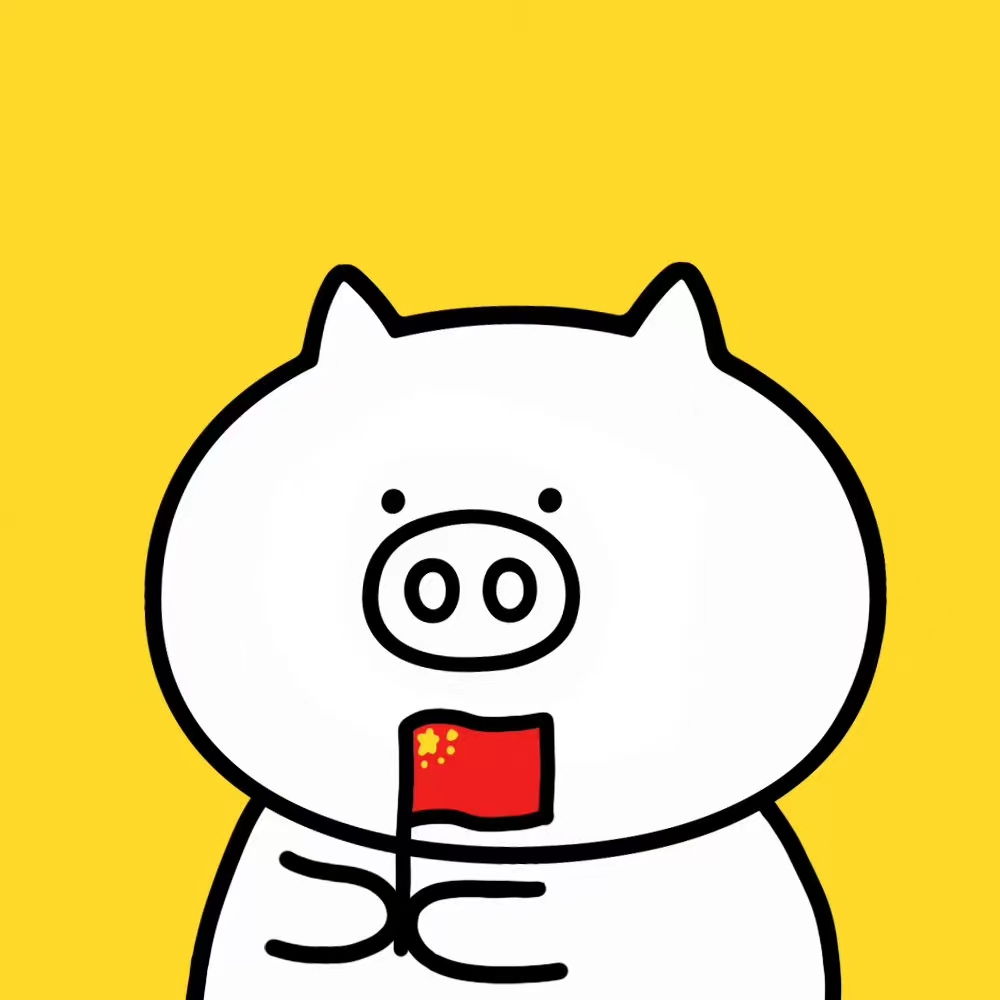PyTorch 技巧
王哲峰 / 2022-07-13
目录
所有基于 GPU 的操作都是在 Colab 上进行
基本配置
导入包和版本查询
import torch
import torch.nn as nn
print(torch.__version__)
print(torch.version.cuda)
print(torch.backends.cudnn.version())
print(torch.cuda.get_device_name(0))
# colab GPU/T4
2.0.1+cu118
11.8
8700
Tesla T4
可复现性
随机种子
在硬件设备(CPU、GPU)不同时,完全的可复现性无法保证,即使随机种子相同。但是,在同一个设备上,应该保证可复现性。
具体做法是,在程序开始的时候固定 torch 的随机种子,同时也把 numpy 的随机种子固定
import random
import numpy as np
import torch
fix_seed = 2021
random.seed(fix_seed)
np.random.seed(fix_seed)
torch.manual_seed(fix_seed)
if torch.cuda.is_available():
torch.cuda.manual_seed_all(0)
Benchmark
if torch.cuda.is_available():
torch.backends.cudnn.deterministic = True
# cuDNN 使用非确定性算法,可以使用 torch.backends.cudnn.enabled = False 来进行禁用
torch.backends.cudnn.benchmark = False
设置 cuDNN 使用非确定性算法,设置这个 flag 可以让内置的 cuDNN 的 auto-tuner 自动寻找最适合当前配置的高效算法, 来达到优化运行效率的问题。将会让程序在开始时花费一点额外时间,为整个网络的每个卷积层搜索最适合它的卷积实现算法,进而实现网络的加速:
torch.backends.cudnn.enable = True
一般来讲,应该遵循以下准则:
- 如果网络的输入数据维度或类型上变化不大,输入形状包括 batch size,图片大小,输入的通道,上述设置会增加运行效率
- 如果卷积层的设置一直变化,网络的输入数据在每次 iteration 都变化的话,会导致 cnDNN 每次都会去寻找一遍最优配置, 这样反而会降低运行效率
设置 cuDNN 不使用非确定算法:
torch.backends.cudnn.benchmark = False
benchmark 模式会提升计算速度,但是由于计算中有随机性,每次网络前馈结果略有差异。 如果想要避免这种结果波动,设置:
torch.backends.cudnn.deterministic = True
GPU 设置
GPU 参数查看
NVIDIA系统管理界面(nvidia-smi)是基于 NVIDIA Management Library(NVML) 的命令行实用程序,
旨在帮助管理和监视 NVIDIA GPU 设备
$ nvidia-smi
Sun Mar 28 02:40:38 2021
+-----------------------------------------------------------------------------+
| NVIDIA-SMI 418.56 Driver Version: 418.56 CUDA Version: 10.1 |
|-------------------------------+----------------------+----------------------+
| GPU Name Persistence-M| Bus-Id Disp.A | Volatile Uncorr. ECC |
| Fan Temp Perf Pwr:Usage/Cap| Memory-Usage | GPU-Util Compute M. |
|===============================+======================+======================|
| 0 GeForce GTX 108... On | 00000000:02:00.0 Off | N/A |
| 23% 29C P8 9W / 250W | 611MiB / 11178MiB | 0% Default |
+-------------------------------+----------------------+----------------------+
| 1 GeForce GTX 108... On | 00000000:03:00.0 Off | N/A |
| 23% 30C P8 9W / 250W | 0MiB / 11178MiB | 0% Default |
+-------------------------------+----------------------+----------------------+
| 2 GeForce GTX 108... On | 00000000:82:00.0 Off | N/A |
| 23% 30C P8 9W / 250W | 0MiB / 11178MiB | 0% Default |
+-------------------------------+----------------------+----------------------+
| 3 GeForce GTX 108... On | 00000000:83:00.0 Off | N/A |
| 23% 30C P8 9W / 250W | 0MiB / 11178MiB | 0% Default |
+-------------------------------+----------------------+----------------------+
+-----------------------------------------------------------------------------+
| Processes: GPU Memory |
| GPU PID Type Process name Usage |
|=============================================================================|
| 0 33777 C /usr/bin/python 601MiB |
+-----------------------------------------------------------------------------+
上面是 GEFORCE GTX 1080 Ti GPU 服务器的运行信息:
- 第一行分别为:命令行工具版本、GPU 驱动版本、CUDA 版本
- 第一栏分别为:
GPU(GPU 卡号,0~4)、Fan(风扇转速,0~100%) - 第二栏分别为:
Name(显卡名字)、Temp(温度,摄氏度) - 第三栏分别为:
Perf(性能状态,P0~P12,最高性能为P0,最低性能为P12) - 第四栏分别为:
Persistence-M(持续模式,默认为关闭,比较节能,如果设置成ON,耗能比较大,但新的 GPU 应用启动时,花费的时间会更短)、Pwr:Usage/Cap(能耗) - 第五栏分别为:
Bus-Id(GPU 总线,domain🚌device.function) - 第六栏分别为:
Disp.A(GPU 的显示是否初始化)、Memory-Usage(显存利用率) - 第七栏分别为:
Volatile GPU-Util(GPU 浮动利用率) - 第八栏分别为:
Uncorr. ECC(Error Correcting Code 错误检查和纠正码)、Compute M.(计算模式)
下面一张表为:每个 GPU Processes 的资源占用情况
注:显存占用和 GPU 占用是不一样的,显卡是由 GPU 和显存等组成的,显存和 GPU 的关系可简单理解为内存和 CPU 的关系
获取 GPU ID 信息
从左到右依次为:GPU 卡号、GPU 型号、GPU 物理 UUIID 号
$ nvidia-smi -L
GPU 0: GeForce GTX 1080 Ti (UUID: GPU-5da6e67e-fd5a-88fb-7a0e-109c3284f7bf)
GPU 1: GeForce GTX 1080 Ti (UUID: GPU-ce9189e4-2e58-3a19-4332-cb5c7fac1aa6)
GPU 2: GeForce GTX 1080 Ti (UUID: GPU-242b3020-8e5c-813a-42d9-475766d52f9d)
GPU 3: GeForce GTX 1080 Ti (UUID: GPU-8f3d825f-7246-3daf-eaa1-37845b03aa03)
单独过滤出 GPU 卡号信息:
$ nvidia-smi -L | cut -d ' ' -f 2 | cut -c 1
0
1
2
3
GPU 启动模式设置
# 设置 GPU 持续模式:Persistence-M
$ sudo nvidia-smi -pm 1
节点分配
解决卡性能不均匀问题,如果是四卡机器,只使用两个节点优先选择 0 和 3,边界卡槽有利于散热
指定 GPU 编号
如果只需要一张显卡,设置当前使用的 GPU 设备仅为 0 号设备,设备名称为 /gpu:0
device = torch.device("cuda" if torch.cuda.is_available() else "cpu")
print(device)
device(type="cuda")
或:
os.environ["CUDA_VISIBLE_DEVICES"] = "0"
print(os.environ["CUDA_VISIBLE_DEVICES"])
0
如果需要指定多张显卡,比如 0、1 号 显卡,设置当前使用的 GPU 设备为 0、1 号两个设备,
名称依次为 /gpu:0、/gpu:1。根据顺序表示优先使用 0 号设备,然后使用 1 号设备
os.environ["CUDA_VISIBLE_DEVICES"] = "0,1"
0,1
在命令行运行时设置 GPU:
$ CUDA_VISIBLE_DEVICES=0,1 python train.py
清除显存
torch.cuda.empty_cache()
或者,可以使用命令行重置 GPU 指令:
$ nvidia-smi --gpu-reset -i [gpu_id]
GPU 00000000:00:04.0 is currently in use by another process.
1 device is currently being used by one or more other processes (e.g., Fabric Manager, CUDA application, graphics application such as an X server, or a monitoring application such as another instance of nvidia-smi). Please first kill all processes using this device and all compute applications running in the system.
Tensor 数据类型
tensor 数据类型概述
PyTorch 有 9 种 CPU Tensor 类型和 9 种 GPU Tensor 类型:
| 数据类型 | dtype | CPU tensor dtype | GPU tensor dtype |
|---|---|---|---|
| 16-bit floating | torch.float16 |
torch.HalfTensor |
torch.cuda.HalfTensor |
| 32-bit floating | torch.float32 |
torch.FloatTensor |
torch.cuda.FloatTensor |
| 64-bit floating | torch.float64 |
torch.DoubleTensor |
torch.cuda.DoubleTensor |
| 8-bit integer(unsigned) | torch.uint8 |
torch.ByteTensor |
torch.cuda.ByteTensor |
| 8-bit integer | torch.int8 |
torch.CharTensor |
torch.cuda.CharTensor |
| 16-bit integer | torch.int16 |
torch.ShortTensor |
torch.cuda.ShortTensor |
| 32-bit integer | torch.int32 |
torch.IntTensor |
torch.cuda.IntTensor |
| 64-bit integer | torch.int64 |
torch.LongTensor |
torch.cuda.LongTensor |
| Boolean | torch.bool |
torch.BoolTensor |
torch.cuda.BoolTensor |
tensor 类型
tensor = torch.randn(3, 4, 5)
print(tensor.type())
tensor 命名
PyTorch 1.3 之后版本
NCHW = ["N", "C", "H", "W"]
images = torch.randn(32, 3, 56, 56, names = NCHW)
images.sum("C")
images.select("C", index = 0)
# 排序
tensor = tensor.align_to("N", "C", "H", "W")
tensor 类型转换
设置默认类型
PyTorch 中的 FloatTensor 远远快于 DoubleTensor
torch.set_default_tensor_type(torch.FloatTensor)
# 类型转换
tensor = tensor.cuda()
tensor = tensor.cpu()
tensor = tensor.float()
tensor = tensor.long()
torch tensor 与 numpy ndarray 转换
除了 CharTensor,其他所有 CPU 上的张量都支持转换为 numpy 格式然后再转换回来
Tensor 操作
模型参数
计算模型参数量
num_params = sum(torch.numel(param) for param in model.parameters())
查看模型参数
可以通过 model.state_dict() 或者 model.named_parameters() 函数查看现在的全部可训练参数(包括通过继承得到的父类中的参数)
params = list(model.named_parameters())
(name, param) = param[28]
print(name)
print(param)
print(param.grad)
模型信息打印
torchinfo
from torchinfo import summary
model_stats = summary(your_model, (1, 3, 28, 28), verbose=0)
summary_str = str(model_stats)
模型可视化
torchviz
import torch.nn as nn
from torchviz import make_dot
model = nn.Sequential()
model.add_module('W0', nn.Linear(8, 16))
model.add_module('tanh', nn.Tanh())
model.add_module('W1', nn.Linear(16, 1))
x = torch.randn(1, 8)
y = model(x)
make_dot(y.mean(), params=dict(model.named_parameters()), show_attrs=True, show_saved=True)
梯度
梯度裁剪
Gradient Clipping
梯度裁剪在某些任务上会额外消耗大量的计算时间
import torch.nn as nn
outputs = model(data)
# forward
loss = loss_fn(outputs, target)
optimizer.zero_grad()
# bakcward
loss.backward()
nn.utils.clip_grad_norm_(
model.parameters(),
max_norm = 20,
norm_type = 2
)
optimizer.step()
nn.utils.clip_grad_norm_ 的参数:
parameters:一个基于变量的迭代器,会进行梯度归一化max_norm:梯度的最大范数norm_type:规定范数的类型,默认为 L2
学习率
学习率衰减
import torch.optim as optim
from torch.optim import lr_scheduler
# 训练前的初始化
optimizer = optim.Adam(net.parameters(), lr = 1e-3)
scheduler = lr_scheduler.StepLR(optimizer, 10, 0.1)
# 训练过程中
for n in n_epoch:
scheduler.step()