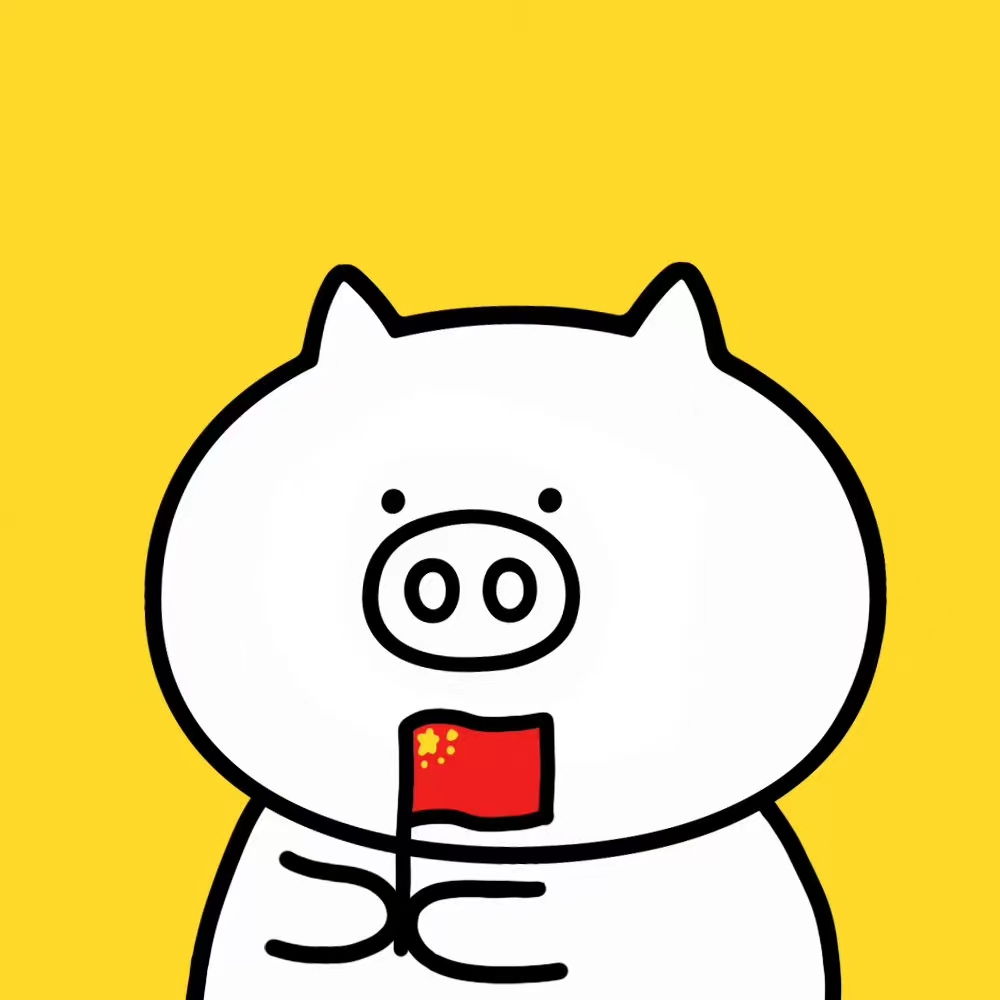PyTorch 环境
wangzf
/
2022-07-11
目录
Windows 安装 PyTorch
CPU version
使用 pip 安装 PyTorch
$ pip3 install torch torchvision torchaudio
使用 conda 安装 PyTorch
$ conda install pytorch torchvision torchaudio cpuonly -c pytorch
使用 Docker 安装 PyTorch
$ TODO
GPU-CUDA version
使用 pip 安装 PyTorch
$ pip3 install torch torchvision torchaudio --extra-index-url https://download.pytorch.org/whl/cu113
$ pip3 install torch torchvision torchaudio --extra-index-url https://download.pytorch.org/whl/cu116
$ pip3 install torch torchvision torchaudio --index-url https://download.pytorch.org/whl/cu118
$ pip3 install torch torchvision torchaudio --index-url https://download.pytorch.org/whl/cu121
使用 conda 安装 PyTorch
$ conda install pytorch torchvision torchaudio cudatoolkit=11.3 -c pytorch
$ conda install pytorch torchvision torchaudio cudatoolkit=11.6 -c pytorch -c conda-forge
$ conda install pytorch torchvision torchaudio pytorch-cuda=11.8 -c pytorch -c nvidia
$ conda install pytorch torchvision torchaudio pytorch-cuda=12.1 -c pytorch -c nvidia
使用 Docker 安装 PyTorch
$ TODO
macOS 安装 PyTorch
使用 pip 安装 PyTorch
$ pip3 install torch torchvision torchaudio
使用 conda 安装 PyTorch
$ conda install pytorch::pytorch torchvision torchaudio -c pytorch
使用 Docker 安装 PyTorch
$ TODO
Linux 安装 PyTorch
CPU version
使用 pip 安装 PyTorch
$ pip3 install torch torchvision torchaudio --index-url https://download.pytorch.org/whl/cpu
使用 conda 安装 PyTorch
$ conda install pytorch torchvision torchaudio cpuonly -c pytorch
使用 Docker 安装 PyTorch
$ TODO
GPU-CUDA version
使用 pip 安装 PyTorch
$ pip3 install torch torchvision torchaudio
$ pip3 install torch torchvision torchaudio --extra-index-url https://download.pytorch.org/whl/cu113
$ pip3 install torch torchvision torchaudio --extra-index-url https://download.pytorch.org/whl/cu116
$ pip3 install torch torchvision torchaudio --extra-index-url https://download.pytorch.org/whl/rocm5.1.1
$ pip3 install torch torchvision torchaudio --index-url https://download.pytorch.org/whl/cu118
$ pip3 install torch torchvision torchaudio
$ pip3 install torch torchvision torchaudio --index-url https://download.pytorch.org/whl/rocm5.6
使用 conda 安装 PyTorch
$ conda install pytorch torchvision torchaudio cudatoolkit=10.2 -c pytorch
$ conda install pytorch torchvision torchaudio cudatoolkit=11.3 -c pytorch
$ conda install pytorch torchvision torchaudio cudatoolkit=11.6 -c pytorch -c conda-forge
$ conda install pytorch torchvision torchaudio pytorch-cuda=11.8 -c pytorch -c nvidia
$ conda install pytorch torchvision torchaudio pytorch-cuda=12.1 -c pytorch -c nvidia
使用 Docker 安装 PyTorch
$ TODO
Verification
>>> import torch
>>> x = torch.rand(5, 3)
>>> print(x)
tensor([[0.3380, 0.3845, 0.3217],
[0.8337, 0.9050, 0.2650],
[0.2979, 0.7141, 0.9069],
[0.1449, 0.1132, 0.1375],
[0.4675, 0.3947, 0.1426]])
>>> import torch
>>> torch.cuda.is_available()
官网安装介绍