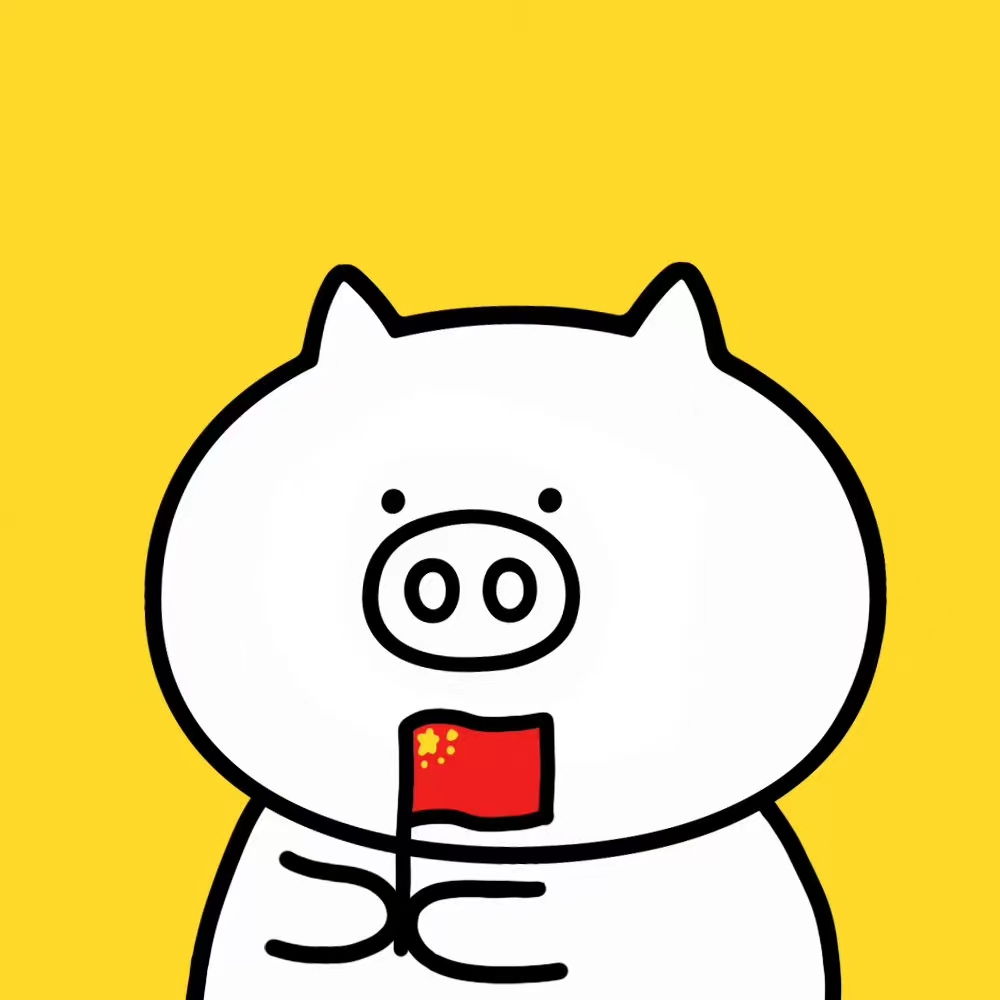PyTorch torchvision
wangzf / 2023-01-17
目录
数据集
- torchvision.datasets
- torch.utils.data.DataLoader
内置数据集
示例:
from torch.utils.data import DataLoader
from torchvision import datasets
imagenet_data = datasets.ImageNet("path/to/imagenet_root/")
data_loader = DataLoader(
imagenet_data,
batch_size = 4,
shuffle = True,
num_workers = args.nThreads
)
类型:
- Image classification
- Image detection 或 segmentation
- Optical Flow
- Stereo Matching
- Image pairs
- Image captioning
- Video classification
自定义图像数据集的基本类
DatasetFolder(root, loader[, extensions, ...])- 通用数据加载器
ImageFolder(root, transform, ...)- 图像以默认情况方式排列时的通用数据加载器
VisionDataset(root, [transorms, transform,...])- 用于制作与 torchvision 兼容的数据集
数据集读写
torchvision.io
视屏
- read_video
- read_video_timestamps
- write_video
import torchvision
video_path = "path to a test video"
# Constructor allocates memory and a threaded decoder
# instance per video. At the moment it takes two arguments:
# path to the video file, and a wanted stream.
reader = torchvision.io.VideoReader(video_path, "video")
# The information about the video can be retrieved using the
# `get_metadata()` method. It returns a dictionary for every stream, with
# duration and other relevant metadata (often frame rate)
reader_md = reader.get_metadata()
# metadata is structured as a dict of dicts with following structure
# {"stream_type": {"attribute": [attribute per stream]}}
#
# following would print out the list of frame rates for every present video stream
print(reader_md["video"]["fps"])
# we explicitly select the stream we would like to operate on. In
# the constructor we select a default video stream, but
# in practice, we can set whichever stream we would like
video.set_current_stream("video:0")
图像
- ImageReadMode
- JPEG 和 PNG
- decode_image
- encode_image
- read_image
- JPEG
- encode_jpeg
- decode_jpeg
- write_jpeg
- PNG
- encode_png
- decode_png
- write_png
- unit8 Tensor
- read_file
- write_file
数据转换与增强
torchvision.transforms
数据转换与增强简介
所有的 torchvision datasets 都有两个接受包含转换逻辑的可调用对象的参数:
- transform
- 修改特征
- target_transform
- 修改标签
大部分 transform 同时接受 PIL 图像和 tensor 图像,但是也有一些 tansform 只接受 PIL 图像,或只接受 tensor 图像
- PIL
- tensor
transform 接受 tensor 图像或批量 tensor 图像
- tensor 图像的 shape 格式是
(C, H, W) - 批量 tensor 图像的 shape 格式是
(B, C, H, W)
一个 tensor 图像像素值的范围由 tensor dtype 严格控制
- float:
- integer:
[0, MAX_DTYPE]
转换的形式:
- Module transforms
- functional transforms
常用转换
- Scriptable transforms
torch.nn.Sequentialtorch.jit.script
- Compositions of transforms
Compose: 将多个 transform 串联起来
- Transforms on PIL Image and
torch.*Tensor- ToTensor()
- 将 PIL 格式图像或 Numpy
ndarra转换为FloatTensor - 将图像的像素强度值(pixel intensity values)缩放在
[0, 1]范围内
- 将 PIL 格式图像或 Numpy
- Lambda 换换
- 可以应用任何用户自定义的 lambda 函数
scatter_: 在标签给定的索引上设置value
- ToTensor()
- Transforms on PIL Image only
RandomChoiceRandomOrder
- Transforms on
torch.*TensoronlyLinearTransformationNormalizeRandomErasingConvertImageDtype
- Conversion transforms
ToPILImage: tensor/ndarray -> PIL ImageToTensor: PIL Image/numpy.ndarray -> tensorPILToTensor: PIL Image -> tensor
- Generic transforms
Lambda
- Automatic Augmentation transforms
AutoAugmentPolicyAutoAgumentRandAugmentTrivialAugmentWideAugMix
- Functional transforms
- 函数式转换提供了对转换管道的细粒度控制。与上述转换相反, 函数式转换不包含用于其参数的随机数生成器。 这意味着必须指定/生成所有参数,但函数转换将提供跨调用的可重现结果
torchvision.transform.functional
特征提取
预训练模型和权重
torchvision.models
模型类型
- image classification
- AlexNet
- ConvNeXt
- DenseNet
- EfficientNet
- EfficientNetV2
- GoogLeNet
- Inception V3
- MaxVit
- MNASNet
- MobileNet V2
- MobileNet V3
- RegNet
- ResNet
- ResNeXt
- ShuffleNet V2
- SqueezeNet
- SwinTransformer
- VGG
- VisionTransformer
- Wide ResNet
- Quantized models
- Quantized GoogLeNet
- Quantized InceptionV3
- Quantized MobileNet V2
- Quantized MobileNet V3
- Quantized ResNet
- Quantized ResNeXt
- Quantized ShuffleNet V2
- pixelwise semantic setmentation
- DeepLabV3
- FCN
- LRASPP
- instance segmentation
- Mask R-CNN
- object detection
- Faster R-CNN
- FCOS
- RetinaNet
- SSD
- SSDlite
- person keypoint detection
- Keypoint R-CNN
- video classification
- Video MViT
- Video ResNet
- Video S3D
- optical flow
- RAFT
预训练权重的一般信息
torch.hub- 缓存目录可以通过
TORCH_HOME环境变量设置torch.hub.load_state_dict_from_url()
- 缓存目录可以通过
初始化预训练模型
- Multi-weight support API
from torchvision.models import resnet50, ResNet50_Weights
# Old weights with accuracy 76.130%
resnet50(weights = ResNet50_Weights.IMAGENET1K_V1)
resnet50(weights = "IMAGENET_V1") # new API
# New weights with accuracy 80.858%
resnet50(weights = ResNet50_Weights.IMAGENET1K_V2)
resnet50(weights = "IMAGENET1K_V2") # net API
# Best available weights(currently alias for IMAGENET1K_V2)
resnet50(weights = ResNet50_Weights.DEFAULT)
# No Weights - random initialization
resnet50(weights = None)
resnet50() # new API
使用预训练模型
在使用预训练模型前,必须对图像数据进行预处理,处理方式因模型而异,比如:
- resize resolution
- resize interpolation
- inference transforms
- rescale values
- …
每个模型的推断转换信息都在其权重文档中提供:
# 初始化权重转换
weights = ResNet50_Weights.DEFAULT
preprocess = weights.transforms()
# Apply it to the input image
img_transformed = preprocess(img)
一些模型使用具有不同训练和评估行为的模块,例如批量归一化
# Initialize model
weights = ResNet50_Weights.DEFAULT
model = resnet50(weights = weights)
# Set model to eval mode
model.eval()
模型注册机制
- get_model()
- get_model_weights()
- get_weights()
- list_models()
从 Hub 中使用模型
PyTorch Hub
import torch
# Option 1: passing weights param as string
model = torch.hub.load(
"pytorch/vision",
"resnet50",
weights = "IMAGENET1K_V2"
)
# Option 2: passing weights param as enum
weights = torch.hub.load(
"pytorch/vision",
"get_weight",
weights = "ResNet50_Weights.IMAGENET1K_V2"
)
model = torch.hub.load(
"pytorch/vision",
"resnet50",
weights = weights
)
print(weight for weight in weights)
工具
APIs
- draw_bounding_boxes
- draw_segmentation_masks
- draw_keypoint
- flow_to_image
- make_grid
- save_image
TODO
操作
torchvision.ops
- operators
- losses
- layers
任务
classification
detection
segmentation
similarity learning
video classification
其他 APIs
- torchvision.get_image_backend()
- torchvision.set_image_backend()
- torchvision.get_video_backend()
- torchvision_set_video_backend()