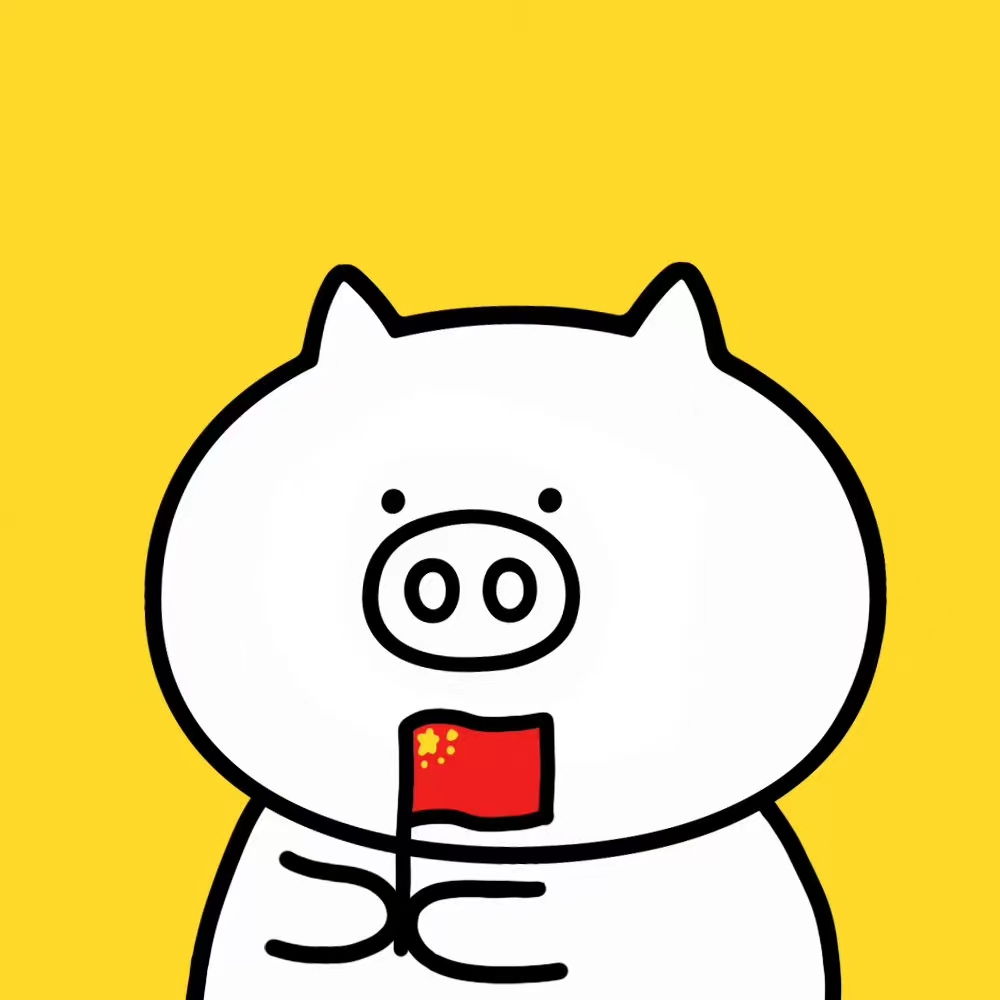PyTorch 张量
wangzf / 2022-07-16
目录
tensor 介绍
tensor 是 PyTorch 中最基本的概念,其参与了整个运算过程, 这里主要介绍 tensor 的概念和属性,如 data、variable、device 等, 并且介绍 tensor 的基本创建方法,如直接创建、依数值创建、依概率分布创建等。
tensor 与 Tensor
在 PyTorch 中,有两个张量的相关概念极其容易混淆,分别是 torch.Tensor 和 torch.tensor。
其实,通过命名规范,可知道 torch.Tensor 是 Python 的一个类, torch.tensor 是 Python 的一个函数。
通常调用 torch.tensor 进行创建张量,而不直接调用 torch.Tensor 类进行创建。
后续将不再区分 torch.Tensor 和 torch.tensor,主要用 torch.tensor 表示张量这个数据类型(数据结构)。
Tensor 与 Variable
在 PyTorch 0.4.0 版本之前,Tensor(torch.Tensor) 需要经过 Variable(torch.autograd.Variable) 的包装才能实现自动求导。
从 0.4.0 版本开始,Tensor 与 Variable 合并,Tensor 拥有了跟踪历史操作的功能。 虽然 Variable 仍可用,但 Variable 返回值已经是一个 Tensor(原来返回值是 Variable), 所以今后无需再用 Variable 包装 Tensor。
虽然 Variable 的概念已经被摒弃,但是了解其数据结构对理解 Tensor 还是有帮助的。 Variable 不仅能对 Tensor 包装,而且能记录生成 Tensor 的运算(这是自动求导的关键)。
Variable 有 5 个属性,这些属性都是为了 Tensor 的自动求导而设置的:
data:保存的是具体数据,即被包装的 Tensorgrad:对应于data的梯度,形状与data一致grad_fn:记录创建该 Tensor 时用到的 Function, 该 Function 在反向传播计算中使用,因此是自动求导的关键requires_grad:指示是否计算梯度is_leaf:指示节点是否为叶子节点,为叶子结点时,反向传播结束,其梯度仍会保存, 非叶子结点的梯度被释放,以节省内存
从 Variable 的主要属性中可以发现,除了 data 外,grad、grad_fn、
is_leaf 和 requires_grad 都是为计算梯度服务,
所以 Variable 在 torch.autogard 包中自然不难理解。
但是我们的数据载体是 tensor,每次需要自动求导,都要用 Variable 包装,这明显太过繁琐,
于是 PyTorch 从 0.4.0 版将 torch.Tensor 与 torch.autograd.Variable 合并。
tensor
tensor 其实是多维数组,它是标量、向量、矩阵的高维拓展。
tensor 之于 PyTorch 等同于 ndarray 之于 Numpy,它是 PyTorch 中最核心的数据结构,
用于表达各类数据,如输入数据、模型的参数、模型的特征图、模型的输出等。
这里边有一个很重要的数据,就是模型的参数。对于模型的参数,需要更新它们,
而更新操作需要记录梯度,梯度的记录功能正是被张量所实现的(求梯度是 torch.autograd 实现的)。
tensor(torch.tensor) 有 8 个属性:
- 与数据本身相关
data- 多维数组,最核心的属性,保存的是具体数据
dtype- tensor 的数据类型
dim()- tensor 的维度
shape、size()- tensor 的形状
device- tensor 所在的设备,gpu(
cuda)/cpu(cpu),tensor 放在 gpu 上才能使用加速
- tensor 所在的设备,gpu(
- 与梯度求导相关
grad- 对应于
data的梯度,形状与data一致
- 对应于
grad_fnfn表示 function 的意思,记录创建该 tensor 时用到的方法(Function), 该方法在反向传播计算中使用,因此是自动求导的关键
requires_grad- 指示是否需要梯度
is_leaf- 指示节点是否为叶子节点,为叶子结点时,反向传播结束,其梯度仍会保存, 非叶子结点的梯度被释放,以节省内存
tensor 数据类型
基本数据类型
tensor 的数据类型和 numpy array 基本一一对应,但是不支持 str 类型,包括:
- 整数类型:
torch.uint8torch.int8torch.int16torch.int32(torch.int)torch.int64(torch.long):默认使用类型
- 浮点类型:
torch.float16torch.float32(torch.float):默认使用类型torch.float64(torch.double)
- 布尔类型:
torch.bool
一般神经网络建模使用的都是 torch.float32。
自动推断数据类型
i = torch.tensor(1)
print(i, i.dtype) # tensor(1) torch.int64
x = torch.tensor(2.0)
print(x, x.dtype) # tensor(2.) torch.float32
b = torch.tensor(True)
print(b, b.dtype) # tensor(True) torch.bool
指定数据类型
dtype参数
i = torch.tensor(1, dtype = torch.int32)
print(i, i.dtype) # tensor(1, dtype=torch.int32) torch.int32
x = torch.tensor(2.0, dtype = torch.double)
print(x, x.dtype) # tensor(2., dtype=torch.float64) torch.float64
特定类型构造函数
torch.IntTensor()torch.Tensor(sequence)torch.BoolTensor(sequence)
i = torch.IntTensor(1)
print(i, i.dtype) # tensor([0], dtype=torch.int32) torch.int32
x = torch.Tensor(np.array(2.0))
print(x, x.dtype) # tensor(2.) torch.float32
b = torch.BoolTensor(np.array([1, 0, 2, 0]))
print(b, b.dtype) # tensor([ True, False, True, False]) torch.bool
不同类型转换
.float().type(type).type_as(tensor)
i = torch.tensor(1)
print(i, i.dtype) # tensor(1) torch.int64
x = i.float()
print(x, x.dtype) # tensor(1.) torch.float32
y = i.type(torch.float)
print(y, y.dtype) # tensor(1.) torch.float32
z = i.type_as(x)
print(z, z.dtype) # tensor(1.) torch.float32
tensor 维度
不同类型的数据可以用不同维度(dimension)的张量来表示,有几层中括号,就是多少维的张量。
- 标量为 0 维张量
- 向量为 1 维张量
- 矩阵为 2 维张量
- 彩色图像有 RGB 3 个通道,可以表示为 3 维张量
- 视频还有时间维,可以表示 4 维张量
标量
scalar = torch.tensor(True)
print(scalar.dim()) # 0
向量
vector = torch.tensor([1.0, 2.0, 3.0, 4.0])
print(vector.dim()) # 1
矩阵
matrix = torch.tensor(
[[1.0, 2.0],
[3.0, 4.0]]
)
print(matrix.dim()) # 2
三维张量
tensor3 = torch.tensor(
[[[1.0, 2.0],
[3.0, 4.0]],
[[5.0, 6.0],
[7.0, 8.0]]]
)
print(tensor3.dim()) # 3
四维张量
tensor4 = torch.tensor(
[[[[1.0,1.0],
[2.0,2.0]],
[[3.0,3.0],
[4.0,4.0]]],
[[[5.0,5.0],
[6.0,6.0]],
[[7.0,7.0],
[8.0,8.0]]]]
)
print(tensor4.dim()) # 4
tensor 尺寸
- 可以使用
shape属性或者size()方法查看张量在每一维的长度 - 可以使用
view()方法改变张量的尺寸,如果view()方法改变尺寸失败,可以使用reshape()方法
标量
scalar = torch.tensor(True)
print(scalar.size()) # torch.Size([])
print(scalar.shape) # torch.Size([])
向量
vector = torch.tensor([1.0, 2.0, 3.0, 4.0])
print(vector.size()) # torch.Size([4])
print(vector.shape) # torch.Size([4])
矩阵
matrix = torch.tensor(
[[1.0, 2.0],
[3.0, 4.0]]
)
print(matrix.size()) # torch.Size([2, 2])
print(matrix.shape) # torch.Size([2, 2])
三维张量
tensor3 = torch.tensor(
[[[1.0, 2.0],
[3.0, 4.0]],
[[5.0, 6.0],
[7.0, 8.0]]]
)
print(tensor3.size()) # torch.Size([2, 2, 2])
print(tensor3.shape) # torch.Size([2, 2, 2])
四维张量
tensor4 = torch.tensor(
[[[[1.0,1.0],
[2.0,2.0]],
[[3.0,3.0],
[4.0,4.0]]],
[[[5.0,5.0],
[6.0,6.0]],
[[7.0,7.0],
[8.0,8.0]]]]
)
print(tensor4.size()) # torch.Size([2, 2, 2, 2])
print(tensor4.shape) # torch.Size([2, 2, 2, 2])
tensor 设备
如果 CUDA 可用,可以使用 torch.device 对象将 tensors 移出或放入 GPU。
device 对象
device = torch.device("cuda" if torch.cuda.is_available() else "cpu")
device 参数
# tensor
x = torch.tensor([1])
# directly create a tensor on gpu
y = torch.ones_like(x, device = device)
to 方法
# or just use strings `.to("cuda")`
x = x.to(device)
# `.to` can also change dtype together
z = x + y
z.to("cpu", torch.double)
tensor 创建
- 直接创建
torch.tensor()torch.from_numpy()
- 依数值创建
torch.empty():空张量torch.empty_like()torch.empty_strided()torch.ones():元素全为 1 的张量torch.ones_like()torch.zeros():元素全为 0 的张量torch.zeros_like()torch.eye():单位张量(对角线全为 1)torch.diag():对角张量torch.fill_():用特定的数值填充张量torch.full(size, fill_value)torch.full_like()torch.arange()、torch.range():等差序列张量torch.linspace():线性等分向量torch.logspace(start, end, steps, base):创建对数均分的 1 维张量,长度为 steps, 底为 base
- 依概率分布创建
- 随机数
torch.seed(): 设置生成随机数的种子为非确定性随机数torch.manual_seed():设置生成随机数的种子torch.initial_seed():返回用于生成随机数的初始种子
torch.bernoulli(input):从伯努利分布中提取二进制随机数(0 或 1)torch.normal(mean, std):正态分布torch.randn(size):标准正态分布torch.randn_like():标准正态分布torch.multinomial():多元正态分布torch.rand(size): 区间的均匀分布torch.rand_like(): 区间的均匀分布torch.randint(low=0, high, size):从给定区间的均匀分布中取整数torch.randint_like():从给定区间的均匀分布中取整数torch.randperm(n):生成从 0 到 n-1 的整数随机排列torch.pisson():泊松分布
- 随机数
直接创建
tensor
API 及其解释:
torch.tensor(
data, # scale, list, tuple, numpy array
dtype = none, # tensor 的数据类型,如 torch.float
device = none,
requires_grad = false,
pin_memory = false,
)
device:决定 tensor 位于cpu还是gpu。如果为None,将会采用默认值, 默认值在torch.set_default_tensor_type()中设置,默认为cpupin_memory:是否将 tensor 存于锁页内存。这与内存的存储方式有关,通常为False
tensor 示例:
arr = np.ones((3, 3))
t = torch.tensor(arr, device = "cuda")
print(t)
tensor([[1., 1., 1.],
[1., 1., 1.],
[1., 1., 1.]], device='cuda:0', dtype=torch.float64)
tensor 和 array
可以用 tensor.numpy() 方法从 tensor 得到 numpy array,
也可以用 torch.from_numpy(array) 从 numpy array 得到 tensor。
这两种方法关联的 tensor 与 numpy array 是共享内存的, 当修改其中一个数据的时候,另一个的值也会被改动。
- numpy array To torch tensor
import numpy as np
import torch
# numpy array
a = np.ones(5)
# torch tensor
b = torch.from_numpy(a)
print(a) # array([1., 1., 1., 1., 1.])
print(a) # tensor([1., 1., 1., 1., 1.], dtype=torch.float64)
np.add(a, 1, out = a) # array([2., 2., 2., 2., 2.])
print(a) # array([2., 2., 2., 2., 2.])
print(b) # array([2., 2., 2., 2., 2.])
- torch tensor To numpy array
import torch
# torch tensor
a = torch.ones(5)
# numpy array
b = a.numpy()
print(a) # tensor([1., 1., 1., 1., 1.])
print(b) # array([1., 1., 1., 1., 1.], dtype=float32)
a.add_(1) # tensor([2., 2., 2., 2., 2.])
print(a) # tensor([2., 2., 2., 2., 2.])
print(b) # array([2., 2., 2., 2., 2.], dtype=float32)
- 如果有需要,可以用张量的
.clone()方法拷贝 tensor,中断这种关联
import torch
# torch tensor
tensor = torch.zeros(3)
# numpy array
# 使用 clone 方法拷贝张量, 拷贝后的张量和原始张量内存独立
arr = tensor.clone().numpy()
# 也可以使用 tensor.data.numpy()
print("before add 1:")
print(tensor) # tensor([0., 0., 0.])
print(arr) # array([0., 0., 0.], dtype=float32)
print("\nafter add 1:") # 使用带下划线的方法表示计算结果会返回给调用张量
tensor.add_(1) # tensor([1., 1., 1.])
print(tensor) # tensor([1., 1., 1.])
print(arr) # array([0., 0., 0.], dtype=float32)
- 可以使用
.item()方法从标量张量得到对应的 Python 数值
import torch
# tensor
scalar = torch.tensor(1.0)
# python scalar
s = scalar.item()
print(s) # 1.0
print(type(s)) # <class 'float'>
- 使用
tolist()方法从 tensor 得到对应的 Python 数值列表
import torch
# tensor
tensor = torch.rand(2, 2)
# python list
t = tensor.tolist()
print(t) # [[0.3403051495552063, 0.6483253240585327], [0.243993878364563, 0.7659801244735718]]
print(type(t)) # <class 'list'>
依数值创建
torch.empty():空张量torch.ones():元素全为 1 的张量torch.zeros():元素全为 0 的张量torch.eye():单位张量(对角线全为 1)torch.diag():对角张量torch.fill_():用特定的数值填充张量torch.range()、torch.arange():等差序列张量torch.linspace():线性等分向量
empty
>>> torch.empty(1, 5, 2)
tensor([[[1.9713e-34, 2.0361e-42],
[0.0000e+00, 0.0000e+00],
[0.0000e+00, 0.0000e+00],
[0.0000e+00, 0.0000e+00],
[0.0000e+00, 0.0000e+00]]])
ones
>>> torch.ones(1, 5, 2)
tensor([[[1., 1.],
[1., 1.],
[1., 1.],
[1., 1.],
[1., 1.]]])
zeros
>>> torch.zeros(1, 5, 2)
tensor([[[0., 0.],
[0., 0.],
[0., 0.],
[0., 0.],
[0., 0.]]])
eye
>>> torch.eye(5, 5)
tensor([[1., 0., 0., 0., 0.],
[0., 1., 0., 0., 0.],
[0., 0., 1., 0., 0.],
[0., 0., 0., 1., 0.],
[0., 0., 0., 0., 1.]])
diag
>>> a = torch.tensor(
[[1, 2, 3],
[4, 5, 6],
[7, 8, 9]]
)
>>> torch.diag(a, 2)
tensor([3])
>>> torch.diag(a, 1)
tensor([2, 6])
>>> torch.diag(a, 0)
tensor([1, 5, 9])
>>> torch.diag(a, -1)
tensor([4, 8])
>>> torch.diag(a, -2)
tensor([7])
fill_
>>> torch.manual_seed(seed = 42)
>>> a = torch.randn(3, 4)
>>> b = a
>>> a
tensor([[ 0.3367, 0.1288, 0.2345, 0.2303],
[-1.1229, -0.1863, 2.2082, -0.6380],
[ 0.4617, 0.2674, 0.5349, 0.8094]])
>>> b
tensor([[ 0.3367, 0.1288, 0.2345, 0.2303],
[-1.1229, -0.1863, 2.2082, -0.6380],
[ 0.4617, 0.2674, 0.5349, 0.8094]])
>>> a.fill_(42)
tensor([[42., 42., 42., 42.],
[42., 42., 42., 42.],
[42., 42., 42., 42.]])
>>> a
tensor([[42., 42., 42., 42.],
[42., 42., 42., 42.],
[42., 42., 42., 42.]])
>>> b
tensor([[42., 42., 42., 42.],
[42., 42., 42., 42.],
[42., 42., 42., 42.]])
range 和 arange
>>> torch.range(1, 6)
tensor([1., 2., 3., 4., 5., 6.])
>>> torch.range(1, 6, 2)
tensor([1., 3., 5.])
>>> torch.arange(1, 6)
tensor([1, 2, 3, 4, 5])
>>> torch.arange(1, 6, 2)
tensor([1, 3, 5])
linspace
>>> torch.linspace(-10, 10, steps = 6, dtype = torch.float)
tensor([-10., -6., -2., 2., 6., 10.])
依概率分布创建
设置随机数种子
以下均是设置 cpu 上的张量随机种子,在 cuda 上是另外一套随机种子,
如 torch.cuda.manual_seed_all(seed),这些到 cuda 模块再进行介绍,
这里只需要知道 cpu 和 cuda 上需要分别设置随机种子。
torch.seed()- 设置生成随机数的种子为非确定性随机数,即获取一个随机的种子数
torch.manual_seed()- 手动设置随机数种子,建议设置 42
torch.initial_seed()- 返回用于生成随机数的初始种子
get_rng_state():获取随机数生成器状态set_rng_state():设定随机数生成器状态
>>> torch.seed()
47698356633000
>>> torch.manual_seed(42)
<torch._C.Generator object at 0x000001BFFFC547D0>
>>> torch.initial_seed()
42
生成随机数 tensor
- 从伯努利分布中提取二进制随机数(0 或 1)
torch.bernoulli()
- 正态分布
torch.normal():正态分布torch.randn():标准正态分布torch.randn_like():标准正态分布torch.multinomial():多元正态分布
- 均匀分布
torch.rand(): 区间的均匀分布torch.rand_like(): 区间的均匀分布torch.randint():从给定区间的均匀分布中取整数torch.randint_like():从给定区间的均匀分布中取整数
- 泊松分布
torch.pisson()
- 整数随机排列
torch.randperm():
tensor 结构操作
- tensor 的拼接
torch.cat([], dim/axis)、torch.concat([], dim/axis):将多个张量拼接在一起torch.stack([], dim/axis):在新的轴上拼接张量,与hstack\vstack不同, 它是新增一个轴。默认从第 0(dim=0) 个轴插入新轴torch.vstack()、torch.row_stack():垂直堆叠 tensor,按行堆叠张量。 即第一个维度(dim=0)上增加,同torch.cat(dim = 0)torch.hstack()、torch.column_stack():水平堆叠 tensor,按列堆叠张量。 即第二个维度(dim=1)上增加,同torch.cat(dim = 1)torch.dstack():沿第三个轴进行逐像素(depthwise)拼接
- tensor 的分割
torch.split(split_size_or_sections):按给定的大小切分出多个张量torch.hsplit():水平切分torch.vsplit():垂直切分torch.dsplit():类似numpy.dsplit(),将张量按索引或指定的份数进行切分torch.chunk():将 tensor 在某个维度上分成 n 份torch.tensor_split():切分张量,核心看indices_or_sections变量如何设置
- tensor 的索引和切片
[]、[:]、[...]…- 不规则切片
torch.index_select():不规则切片,在指定的维度上,按索引进行选择数据, 然后拼接成新张量。新张量的指定维度上长度是 index 的长度torch.masked_select():不规则切片,根据 mask(0/1, False/True 形式的 mask)索引数据,返回 1-D 张量torch.take():不规则切片,取张量中的某些元素,返回的是 1D 张量toch.take_along_dim():取张量中的某些元素,返回的张量与 index 维度保持一致。 可搭配torch.argmax(t)和torch.argsort()使用,用于对最大概率所在位置取值, 或进行排序
- 如果要通过修改张量的部分元素值得到新的张量
torch.where():可以理解为 if 的张量版本,根据一个是非条件,选择 x 的元素还是 y 的元素,拼接成新张量torch.index_fill():选取元素逻辑和torch.index_select相同torch.masked_fill():选取元素逻辑和torch.masked_select相同
torch.gather():高级索引方法,目标检测中常用于索引 bbox。在指定的轴上,根据给定的index进行索引
- tensor 的变换
torch.view():改变张量的形状torch.reshape():改变张量的形状torch.squeeze():减少维度torch.unsqueeze():增加维度,增加一个轴,常用于匹配数据维度torch.transpose()、torch.swapaxes()、torch.swapdims():交换维度torch.permute():交换维度、轴torch.t:转置
- tensor 其他操作
torch.conj():返回共轭复数torch.movedim():移动轴。如 0,1 轴交换torch.moveaxis():同torch.movedim()torch.narrow():在指定轴上,设置起始和长度进行索引torch.nonzero():返回非零元素的 indextorch.scatter(dim, index, src, reduce=None):将src中数据根据index中的索引, 按照dim的方向填进input中,其中index是告诉你哪些位置需要变,src是告诉你要变的值是什么torch.scatter_add():同scatter一样,对input进行元素修改,这里是+=,而scatter是直接替换torch.tile():将张量重复X遍,X遍表示可按多个维度进行重复torch.unbind():移除张量的某个轴,并返回一串张量
拼接
可以用 torch.cat() 方法和 torch.stack() 方法将多个张量合并,
可以用 torch.split() 方法把一个张量分割成多个张量。
torch.cat()和torch.stack()有略微的区别,torch.cat()是连接, 不会增加维度,而torch.stack()是堆叠,会增加维度torch.split()是torch.cat()的逆运算,可以指定分割份数平均分割, 也可以通过指定每份的记录数量进行分割
cat
a = torch.tensor([[1.0, 2.0], [3.0, 4.0]])
b = torch.tensor([[5.0, 6.0], [7.0, 8.0]])
c = torch.tensor([[9.0, 10.0], [11.0, 12.0]])
abc_cat = torch.cat([a, b, c], dim = 0)
print(abc_cat.shape)
print(abc_cat)
torch.Size([6, 2])
tensor([[ 1., 2.],
[ 3., 4.],
[ 5., 6.],
[ 7., 8.],
[ 9., 10.],
[11., 12.]])
abc_cat = torch.cat([a, b, c], dim = 1)
print(abc_cat.shape)
print(abc_cat)
torch.Size([2, 6])
tensor([[ 1., 2., 5., 6., 9., 10.],
[ 3., 4., 7., 8., 11., 12.]])
stack
a = torch.tensor([[1.0, 2.0], [3.0, 4.0]])
b = torch.tensor([[5.0, 6.0], [7.0, 8.0]])
c = torch.tensor([[9.0, 10.0], [11.0, 12.0]])
# torch 中的 dim 和 axis 参数名可以混用
abc_stack = torch.stack([a, b, c], axis = 0)
print(abc_stack.shape)
print(abc_stack)
torch.Size([3, 2, 2])
tensor([[[ 1., 2.],
[ 3., 4.]],
[[ 5., 6.],
[ 7., 8.]],
[[ 9., 10.],
[11., 12.]]])
abc_stack = torch.stack([a, b, c], axis = 1)
print(abc_stack.shape)
print(abc_stack)
torch.Size([2, 3, 2])
tensor([[[ 1., 2.],
[ 5., 6.],
[ 9., 10.]],
[[ 3., 4.],
[ 7., 8.],
[11., 12.]]])
vstack
a = torch.tensor([[1.0, 2.0], [3.0, 4.0]])
b = torch.tensor([[5.0, 6.0], [7.0, 8.0]])
c = torch.tensor([[9.0, 10.0], [11.0, 12.0]])
abc_stack = torch.vstack([a, b, c])
print(abc_stack.shape)
print(abc_stack)
torch.Size([6, 2])
tensor([[ 1., 2.],
[ 3., 4.],
[ 5., 6.],
[ 7., 8.],
[ 9., 10.],
[11., 12.]])
hstack
a = torch.tensor([[1.0, 2.0], [3.0, 4.0]])
b = torch.tensor([[5.0, 6.0], [7.0, 8.0]])
c = torch.tensor([[9.0, 10.0], [11.0, 12.0]])
abc_stack = torch.hstack([a, b, c])
print(abc_stack.shape)
print(abc_stack)
torch.Size([2, 6])
tensor([[ 1., 2., 5., 6., 9., 10.],
[ 3., 4., 7., 8., 11., 12.]])
dstack
a = torch.tensor([[1.0, 2.0], [3.0, 4.0]])
b = torch.tensor([[5.0, 6.0], [7.0, 8.0]])
c = torch.tensor([[9.0, 10.0], [11.0, 12.0]])
abc_stack = torch.dstack([a, b, c])
print(abc_stack.shape)
print(abc_stack)
torch.Size([2, 2, 3])
tensor([[[ 1., 5., 9.],
[ 2., 6., 10.]],
[[ 3., 7., 11.],
[ 4., 8., 12.]]])
分割
split
print(abc_cat)
a, b, c = torch.split(
abc_cat,
split_size_or_sections = 2,
dim = 0
) # 每份 2 个进行分割
print(a)
print(b)
print(c)
tensor([[ 1., 2.],
[ 3., 4.],
[ 5., 6.],
[ 7., 8.],
[ 9., 10.],
[11., 12.]])
tensor([[1., 2.],
[3., 4.]])
tensor([[5., 6.],
[7., 8.]])
tensor([[ 9., 10.],
[11., 12.]])
print(abc_cat)
p, q, r = torch.split(
abc_cat,
split_size_or_sections = [4, 1, 1],
dim = 0
) # 每份分别为 [4, 1, 1]
print(p)
print(q)
print(r)
tensor([[ 1., 2.],
[ 3., 4.],
[ 5., 6.],
[ 7., 8.],
[ 9., 10.],
[11., 12.]])
tensor([[1., 2.],
[3., 4.],
[5., 6.],
[7., 8.]])
tensor([[ 9., 10.]])
tensor([[11., 12.]])
hsplit
t = torch.arange(16.0).reshpe(4, 4)
print(t)
torch.hsplit(t, indices_or_sections = 2)
torch.hsplit(t, indices_or_sections = [3, 6])
tensor([[ 0., 1., 2., 3.],
[ 4., 5., 6., 7.],
[ 8., 9., 10., 11.],
[12., 13., 14., 15.]])
(tensor([[ 0., 1.],
[ 4., 5.],
[ 8., 9.],
[12., 13.]]),
tensor([[ 2., 3.],
[ 6., 7.],
[10., 11.],
[14., 15.]]))
(tensor([[ 0., 1., 2.],
[ 4., 5., 6.],
[ 8., 9., 10.],
[12., 13., 14.]]),
tensor([[ 3.],
[ 7.],
[11.],
[15.]]),
tensor([], size=(4, 0)))
vsplit
t = torch.arange(16.0).reshpe(4, 4)
print(t)
torch.vsplit(t, indices_or_sections = 2)
torch.vsplit(t, indices_or_sections = [3, 6])
tensor([[ 0., 1., 2., 3.],
[ 4., 5., 6., 7.],
[ 8., 9., 10., 11.],
[12., 13., 14., 15.]])
(tensor([[0., 1., 2., 3.],
[4., 5., 6., 7.]]),
tensor([[ 8., 9., 10., 11.],
[12., 13., 14., 15.]]))
(tensor([[ 0., 1., 2., 3.],
[ 4., 5., 6., 7.],
[ 8., 9., 10., 11.]]),
tensor([[12., 13., 14., 15.]]),
tensor([], size=(0, 4)))
dsplit
t = torch.arange(16.0).reshpe(4, 4)
print(t)
torch.dsplit(t, indices_or_sections = 2)
torch.dsplit(t, indices_or_sections = [3, 6])
tensor([[ 0., 1., 2., 3.],
[ 4., 5., 6., 7.],
[ 8., 9., 10., 11.],
[12., 13., 14., 15.]])
(tensor([[ 0., 1.],
[ 4., 5.],
[ 8., 9.],
[12., 13.]]),
tensor([[ 2., 3.],
[ 6., 7.],
[10., 11.],
[14., 15.]]))
(tensor([[ 0., 1., 2.],
[ 4., 5., 6.],
[ 8., 9., 10.],
[12., 13., 14.]]),
tensor([[ 3.],
[ 7.],
[11.],
[15.]]),
tensor([], size=(4, 0)))
tensor_split
>>> x = torch.arange(8)
>>> x
tensor([0, 1, 2, 3, 4, 5, 6, 7])
>>> torch.tensor_split(x, 3) # (0:3, 3:6, 6:8)
(tensor([0, 1, 2]), tensor([3, 4, 5]), tensor([6, 7]))
>>> x = torch.arange(7)
>>> x
tensor([0, 1, 2, 3, 4, 5, 6])
>>> torch.tensor_split(x, 3) # (0:3, 3:5, 5:7)
(tensor([0, 1, 2]), tensor([3, 4]), tensor([5, 6]))
>>> torch.tensor_split(x, (1, 6)) # (0:1, 1:6, 6:7)
(tensor([0]), tensor([1, 2, 3, 4, 5]), tensor([6]))
>>> x = torch.arange(14).reshape(2, 7)
>>> x
tensor([[ 0, 1, 2, 3, 4, 5, 6],
[ 7, 8, 9, 10, 11, 12, 13]])
>>> torch.tensor_split(x, 3, dim = 1)
(tensor([[0, 1, 2],
[7, 8, 9]]),
tensor([[ 3, 4],
[10, 11]]),
tensor([[ 5, 6],
[12, 13]]))
>>> torch.tensor_split(x, (1, 6), dim = 1)
(tensor([[0],
[7]]),
tensor([[ 1, 2, 3, 4, 5],
[ 8, 9, 10, 11, 12]]),
tensor([[ 6],
[13]]))
chunk
>>> torch.arange(11).chunk(6)
(tensor([0, 1]),
tensor([2, 3]),
tensor([4, 5]),
tensor([6, 7]),
tensor([8, 9]),
tensor([10]))
>>> torch.arange(12).chunk(6)
(tensor([0, 1]),
tensor([2, 3]),
tensor([4, 5]),
tensor([6, 7]),
tensor([8, 9]),
tensor([10, 11]))
>>> torch.arange(13).chunk(6)
(tensor([0, 1, 2]),
tensor([3, 4, 5]),
tensor([6, 7, 8]),
tensor([ 9, 10, 11]),
tensor([12]))
索引和切片
选取行列
torch.manual_seed(0)
t = torch.floor(0 + (10 - 0) * torch.rand([5, 5])).int()
print(t)
a = torch.arange(27).view(3, 3, 3)
print(a)
tensor([[4, 7, 0, 1, 3],
[6, 4, 8, 4, 6],
[3, 4, 0, 1, 2],
[5, 6, 8, 1, 2],
[6, 9, 3, 8, 4]], dtype=torch.int32)
tensor([[[ 0, 1, 2],
[ 3, 4, 5],
[ 6, 7, 8]],
[[ 9, 10, 11],
[12, 13, 14],
[15, 16, 17]],
[[18, 19, 20],
[21, 22, 23],
[24, 25, 26]]])
# 取行
>>>t[0] # 第 0 行
tensor([4, 7, 0, 1, 3], dtype=torch.int32)
>>>t[-1] # 倒数第一行
tensor([6, 9, 3, 8, 4], dtype=torch.int32)
# 取行列
>>>t[1, 3] # 第 1 行第 3 列
tensor(4, dtype=torch.int32)
>>>t[1][3] # 第 1 行第 3 列
tensor(4, dtype=torch.int32)
# 取行
>>>t[1:4, :] # 第 1 行至第 3 行
tensor([[6, 4, 8, 4, 6],
[3, 4, 0, 1, 2],
[5, 6, 8, 1, 2]], dtype=torch.int32)
# 取列
>>>t[:, 1:4]
tensor([[7, 0, 1],
[4, 8, 4],
[4, 0, 1],
[6, 8, 1],
[9, 3, 8]], dtype=torch.int32)
# 取行列
>>>t[1:4, 0:2]
tensor([[6, 4],
[3, 4],
[5, 6]], dtype=torch.int32)
# 第 0 行至最后一行,第 0 列到最后一列,每隔两行取一行
>>>
# 第 0 行至最后一行,第 0 列到最后一列,每隔两列取一列
>>>
>>>a[..., 1] # 省略号可以表示多个冒号
tensor([[ 1, 4, 7],
[10, 13, 16],
[19, 22, 25]])
不规则切片
# 考虑班级成绩册的例子,有4个班级,每个班级5个学生,
# 每个学生7门科目成绩。可以用一个4×5×7的张量来表示
minval = 0
maxval = 100
scores = torch.floor(minval + (maxval - minval) * torch.rand([4, 5, 7])).int()
print(scores)
tensor([[[55, 95, 3, 18, 37, 30, 93],
[17, 26, 15, 3, 20, 92, 72],
[74, 52, 24, 58, 3, 13, 24],
[81, 79, 27, 48, 81, 99, 69],
[56, 83, 20, 59, 11, 15, 24]],
[[72, 70, 20, 65, 77, 43, 51],
[61, 81, 98, 11, 31, 69, 91],
[93, 94, 59, 6, 54, 18, 3],
[94, 88, 0, 59, 41, 41, 27],
[69, 20, 68, 75, 85, 68, 0]],
[[17, 74, 60, 10, 21, 97, 83],
[28, 37, 2, 49, 12, 11, 47],
[57, 29, 79, 19, 95, 84, 7],
[37, 52, 57, 61, 69, 52, 25],
[73, 2, 20, 37, 25, 32, 9]],
[[39, 60, 17, 47, 85, 44, 51],
[45, 60, 81, 97, 81, 97, 46],
[ 5, 26, 84, 49, 25, 11, 3],
[ 7, 39, 77, 77, 1, 81, 10],
[39, 29, 40, 40, 5, 6, 42]]], dtype=torch.int32)
index_select
# 抽取每个班级第0个学生,第2个学生,第4个学生的全部成绩
torch.index_select(socres, dim = 1, index = torch.tensor([0, 2, 4]))
# 抽取每个班级第0个学生,第2个学生,第4个学生的第1门课程,第3门课程,第6门课程成绩
q = torch.index_select(
torch.index_select(scores, dim = 1, index = torch.tensor([0, 2, 4])),
dim = 2,
index = torch.tensor([1, 3, 6])
)
take
# 抽取第0个班级第0个学生的第0门课程,第2个班级的第3个学生的第1门课程,第3个班级的第4个学生第6门课程成绩
# take将输入看成一维数组,输出和index同形状
s = torch.take(
socres,
torch.tensor([
0 * 5 * 7 + 0,
2 * 5 * 7 + 3 * 7 + 1,
3 * 5 * 7 + 4 * 7 + 6
])
)
take_along_dim
masked_select
# 抽取分数大于等于 80 分的分数(布尔索引),结果是 1 维张量
g = torch.masked_select(scores, scores >= 80)
print(g)
gather
where
- 如果要通过修改张量的部分元素值得到新的张量
# 如果分数大于 60 分,赋值成 1,否则赋值成 0
ifpass = torch.where(scores > 60, torch.tensor(1), torch.tensor(0))
index_fill
# 将每个班级第0个学生,第2个学生,第4个学生的全部成绩赋值成满分
torch.index_fill(scores, dim = 1, index = torch.tensor(0, 2, 4), value = 100)
scores.index_fill(dim = 1, index = torch.tensor([0, 2, 4]), value = 100)
masked_fill
# 将分数小于60分的分数赋值成60分
b = torch.masked_fill(scores, scores < 60, 60)
b = scores.masked_fill(scores < 60, 60)
维度变换
view 和 reshape
使用 view 可以改变张量尺寸:
vector = torch.arange(0,12)
print(vector)
print(vector.shape)
matrix34 = vector.view(3, 4)
print(matrix34)
print(matrix34.shape)
# -1 表示该位置长度由程序自动推断
matrix43 = vector.view(4, -1)
print(matrix43)
print(matrix43.shape)
tensor([ 0, 1, 2, 3, 4, 5, 6, 7, 8, 9, 10, 11])
torch.Size([12])
tensor([[ 0, 1, 2, 3],
[ 4, 5, 6, 7],
[ 8, 9, 10, 11]])
torch.Size([3, 4])
tensor([[ 0, 1, 2],
[ 3, 4, 5],
[ 6, 7, 8],
[ 9, 10, 11]])
torch.Size([4, 3])
有些操作会让张量存储结构扭曲,直接使用 view 会失败,可以用 reshape 方法:
matrix26 = torch.arange(0, 12).view(2, 6)
print(matrix26)
print(matrix26.shape)
tensor([[ 0, 1, 2, 3, 4, 5],
[ 6, 7, 8, 9, 10, 11]])
torch.Size([2, 6])
- 转置操作让张量存储结构扭曲
matrix62 = matrix26.t()
print(matrix62.is_contiguous())
False
- 直接使用
view方法会失败,可以使用reshape方法
matrix34 = matrix62.view(3, 4) # error!
matrix34 = matrix62.reshape(3, 4)
print(matrix34)
# 等价于
matrix34 = matrix62.contiguous().view(3, 4)
print(matrix34)
tensor([[ 0, 6, 1, 7],
[ 2, 8, 3, 9],
[ 4, 10, 5, 11]])
tensor([[ 0, 6, 1, 7],
[ 2, 8, 3, 9],
[ 4, 10, 5, 11]])
squeeze 和 unsqueeze
如果张量在某个维度上只有一个元素,利用 torch.squeeze 可以消除这个维度
a = torch.tensor([[1.0, 2.0]])
s = torch.squeeze(a)
print(a)
print(s)
print(a.shape)
print(s.shape)
tensor([[1., 2.]])
tensor([1., 2.])
torch.Size([1, 2])
torch.Size([2])
torch.unsqueeze 的作用和 torch.squeeze 的作用相反,
torch.unsqueeze 在指定维插入长度为 1 的维度
d = torch.unsqueeze(s, axis = 0)
print(s)
print(d)
print(s.shape)
print(d.shape)
tensor([1., 2.])
tensor([[1., 2.]])
torch.Size([2])
torch.Size([1, 2])
transpose 和 permute
torch.transpose 可以交换张量的维度,常用于图片存储格式的变换上。
如果是二维的矩阵,通常会调用矩阵的转置方法 matrix.t(),
等价于 torch.transpose(matrix, 0, 1)
minval = 0
maxval = 255
# (batch, height, width, channel)
data = torch.floor(minval + (maxval - minval) * torch.rand([100, 256, 256, 4])).int()
print(data.shape)
# 转换成 PyTorch 默认的图片格式 (batch, channel, height, width)
data_t = torch.transpose(torch.transpose(data, 1, 2), 1, 3)
print(data.shape)
# 转换成 PyTorch 默认的图片格式 (batch, channel, height, width)
data_p = torch.permute(data, [0, 3, 1, 2])
print(data_p.shape)
t
matrix = torch.tensor([[1, 2, 3], [4, 5, 6]])
print(matrix)
print(matrix.t())
# 等价于
print(torch.transpose(matrix, 0, 1))
其他操作
torch.conj():返回共轭复数torch.movedim():移动轴。如 0,1 轴交换torch.moveaxis():同torch.movedim()torch.narrow():在指定轴上,设置起始和长度进行索引torch.nonzero():返回非零元素的 indextorch.scatter(dim, index, src, reduce=None):将src中数据根据index中的索引, 按照dim的方向填进input中,其中index是告诉你哪些位置需要变,src是告诉你要变的值是什么torch.scatter_add():同scatter一样,对input进行元素修改,这里是+=,而scatter是直接替换torch.tile():将张量重复X遍,X遍表示可按多个维度进行重复torch.unbind():移除张量的某个轴,并返回一串张量
tensor 数学运算
tensor 数学运算主要有:
- 标量运算
- 向量运算
- 矩阵运算
- 任意阶张量运算
- 爱因斯坦求和函数
torch.einsum()
- 爱因斯坦求和函数
- 广播机制
tensor 数学运算分类:
- Pointwise Ops:逐元素的操作,如 abs, cos, sin, floor, floor_divide, pow 等
- Reduction Ops: 减少元素的操作,如 argmax, argmin, all, any, mean, norm, var 等
- Comparison Ops:对比操作, 如 ge, gt, le, lt, eq, argsort, isnan, topk 等
- Spectral Ops: 谱操作,如短时傅里叶变换等各类信号处理的函数
- Other Operations(https://pytorch.org/docs/stable/torch.html#other-operations):其它,如 clone, diag,flip 等
- BLAS and LAPACK Operations:BLAS(Basic Linear Algebra Subprograms)基础线性代数)操作。 如, addmm, dot, inner, svd等。
In-place 操作
带有 _ 后缀的操作叫做 in-place 操作,也就是就地计算的,
比如下面的操作会直接改变 :
x.add_(y)x.copy_(y)x.t_()- …
标量运算
标量运算的特点是对张量实施逐元素运算,操作的张量至少是 0 维, 有些标量运算符对常用的数学运算符进行了重载。 并且支持类似 numpy 的广播特性。以下是常见的标量运算符:
- 加
- 减
- 乘
- 除
- 求模
- 指数
- 对数
- 三角函数
- 逻辑比较运算符
import numpy as np
import torch
a = torch.tensor([1.0, 8.0])
b = torch.tensor([5.0, 6.0])
c = torch.tensor([6.0, 7.0])
x = torch.tensor([2.6, -2.7])
y = torch.tensor([0.9, -0.8, 100.0, -20.0, 0.7])
a + b
a - b
a * b
a / b
torch.div(a, b, rounding_mode = "floor") # 地板除法
a % 3 # 求模
a ** 2 # 乘方
torch.sqrt(a)
a >= 2 # torch.ge(a, 2)
(a >= 2) & (a <= 3)
(a >= 2) | (a <= 3)
a == 5 # torch.eq(a, 5)
torch.max(a, b)
torch.min(a, b)
torch.round(x) # 保留整数部分,四舍五入
torch.floor(x) # 保留整数部分,向下归整
torch.ceil(x) # 保留整数部分,向上归整
torch.trunc(x) # 保留整数部分,向 0 归整
torch.fmod(x, 2) # 作除法取余数
torch.remainder(x, 2) # 作除法取剩余的部分,结果恒正
torch.clamp(y, min = -1, max = 1) # 幅值裁剪
torch.clamp(y, max = 1) # 幅值裁剪
relu = lambda x: x.clamp(min = 0.0) # 幅值裁剪
relu(torch.tensor(5.0))
向量运算
向量运算符只在一个特定轴上运算,将一个向量映射到一个标量或者另外一个向量
统计值
a = torch.arange(1, 10).float().view(3, 3)
torch.sum(a)
torch.mean(a)
torch.max(a)
torch.min(a)
torch.prod(a) # 累计乘积
torch.std(a)
torch.var(a)
torch.median(a)
torch.max(a, dim = 0)
torch.max(a, dim = 1)
CUM 扫描
a = torch.arange(1, 10)
torch.cumsum(a, 0)
torch.cumprod(a, 0)
torch.cummax(a, 0).values
torch.cummax(a, 0).indices
torch.cummin(a, 0).values
torch.cummin(a, 0).indices
排序
a = torch.tensor([[9, 7, 8], [1, 3, 2], [5, 6, 4]]).float()
torch.topk(a, 2, dim = 0)
torch.topk(a, 2, dim = 1)
torch.sort(a, dim = 1)
矩阵运算
矩阵运算包括:
- 矩阵加法
- 矩阵乘法
- 矩阵逆
- 矩阵求迹
- 矩阵范数
- 矩阵行列式
- 矩阵求特征值
- 矩阵分解
矩阵加法
import torch
x = torch.zeros(5, 3, dtype = torch.long)
y = torch.rand(5, 3)
# method 1
print(x + y)
# method 2
print(torch.add(x, y))
# method 3
result = torch.empty(5, 3)
torch.add(x, y, out = result)
print(result)
# method 4
y.add_(x)
print(y)
矩阵乘法
- 逐元素相乘
a = torch.tensor([[1, 2], [3, 4]])
b = torch.tensor([[2, 0], [0, 2]])
a.mul(b)
a * b
- 点积
a = torch.tensor([[1, 2], [3, 4]])
b = torch.tensor([[2, 0], [0, 2]])
a @ b
torch.matmul(a, b)
torch.mm(a, b)
- 高维张量的矩阵乘法在后面的维度上进行
a = torch.randn(5, 5, 6)
b = torch.randn(5, 6, 4)
(a @ b).shape
矩阵转置
a = torch.tensor([[1.0, 2], [3, 4]])
a.t()
矩阵逆
a = torch.tensor([[1.0, 2], [3, 4]])
torch.inverse(a)
矩阵求迹
a = torch.tensor([[1.0, 2], [3, 4]])
torch.trace(a)
矩阵范数
a = torch.tensor([[1.0, 2], [3, 4]])
torch.norm(a)
矩阵行列式
a = torch.tensor([[1.0, 2], [3, 4]])
torch.det(a)
矩阵特征值和特征向量
a = torch.tensor([[1.0, 2], [-5, 4]], dtype = torch.float)
torch.linalg.eig(a)
矩阵分解
- QR 分解
- 矩阵 QR 分解,是将一个方阵分解为一个正交矩阵 和上三角矩阵 , QR 分解实际上是对矩阵 实施 Schmidt 正交化得到
a = torch.tensor([[1.0, 2.0], [3.0, 4.0]])
q, r = torch.linalg.qr(a)
print(q)
print(r)
print(q @ r)
- SVD 分解
- SVD 分解可以将任意一个矩阵分解为一个正交矩阵 、一个对角阵 和一个正交矩阵 的乘积
- SVD 常用于矩阵压缩和降维
import torch
import torch.nn.functional as F
a = torch.tensor([[1.0, 2.0], [3.0, 4.0], [5.0, 6.0]])
u, s, v = torch.linalg.svd(a)
print(u)
print(s)
print(v)
print(u @ F.pad(torch.diag(s), (0, 0, 0, 1)) @ v.t())
爱因斯坦求和函数
如果问 PyTorch 中最强大的一个数学函数是什么?我会说是 torch.einsum:爱因斯坦求和函数。
它几乎是一个"万能函数":能实现超过一万种功能。不仅如此,和其它 PyTorch 中的函数一样,
torch.einsum 是支持求导和反向传播的,并且计算效率非常高
torch.einsum 提供了一套既简洁又优雅的规则,可实现包括但不限于:内积,外积,矩阵乘法,
转置和张量收缩(tensor contraction)等张量操作,熟练掌握 torch.einsum 可以很方便的实现复杂的张量操作,
而且不容易出错。尤其是在一些包括 batch 维度的高阶张量的相关计算中,
若使用普通的矩阵乘法、求和、转置等算子来实现很容易出现维度匹配等问题,若换成 torch.einsum 则会特别简单。
套用一句深度学习 paper 标题当中非常时髦的话术,einsum is all you needed!
规则
矩阵乘法:
爱因斯坦求和约定:只出现在公式一边的指标叫做哑指标,针对哑指标求和符号可以省略
einsum 函数:
C = torch.einsum("ik,kj->ij", A, B)
einsum 函数的规则原理:
- 用元素计算公式来表达张量运算
- 只出现在元素计算公式箭头左边的指标叫做哑指标
- 省略元素计算公式中对哑指标的求和符号
import torch
A = torch.tensor([[1, 2], [3, 4.0]])
B = torch.tensor([[5, 6], [7, 8.0]])
C1 = A @ B
C2 = torch.einsum("ik,kj->ij", [A, B])
einsum 基础范例
- 张量转置
A = torch.randn(3, 4, 5)
# B = torch.permute(A, [0, 2, 1])
B = torch.einsum("ijk->ikj", A)
print(f"before:{A.shape}")
print(f"after:{B.shape}")
- 取对角元
A = torch.randn(5, 5)
# B = torch.diagonal(A)
B = torch.einsum("ii->i", A)
print(f"before:{A.shape}")
print(f"after:{B.shape}")
- 求和降维
A = torch.randn(4, 5)
# B = torch.sum(A, 1)
B = torch.einsum("ij->i", A)
print(f"before:{A.shape}")
print(f"after:{B.shape}")
- 哈达玛积
A = torch.randn(5, 5)
B = torch.randn(5, 5)
# C = A * B
C = torch.einsum("ij,ij->ij", A, B)
print(f"before:{A.shape, B.shape}")
print(f"after:{C.shape}")
- 向量内积
A = torch.randn(10)
B = torch.randn(10)
# C = torch.dot(A, B)
C = torch.einsum("i,i->", A, B)
print(f"before:{A.shape, B.shape}")
print(f"after:{C.shape}")
- 向量外积(类似笛卡尔积)
A = torch.randn(10)
B = torch.randn(5)
# C = torch.outer(A, B)
C = torch.einsum("i,j->ij", A, B)
print(f"before:{A.shape, B.shape}")
print(f"after:{C.shape}")
- 矩阵乘法
A = torch.randn(5, 4)
B = torch.randn(4, 6)
# C = torch.matmul(A, B)
C = torch.einsum("ik,kj->ij", A, B)
print(f"before:{A.shape, B.shape}")
print(f"after:{C.shape}")
- 张量缩并
A = torch.randn(3, 4, 5)
B = torch.randn(4, 3, 6)
# C = torch.tensordot(A, B, dims = [(0, 1), (1, 0)])
C = torch.einsum("ijk,jih->kh", A, B)
print(f"before:{A.shape, B.shape}")
print(f"after:{C.shape}")
einsum 高级范例
einsum 可用于超过两个张量的计算。例如:双线性变换, 这是向量内积的一种扩展,一种常用的注意力机制实现方式
不考虑 batch 维度时,双线性变换的公式如下:
考虑 batch 维度时,无法用矩阵乘法表示,可以用元素计算公式表达如下:
# bilinear 注意力机制
# ==== 不考虑 batch 维度 ====
q = torch.randn(10) # query_features
k = torch.randn(10) # key_features
W = torch.randn(5, 10, 10) # out_features, query_features, key_features
b = torch.randn(5) # out_features
# a = q @ W @ k.t() + b
a = torch.bilinear(q, k, W, b)
print(f"a.shape:{a.shape}")
# ==== 考虑 batch 维度 ====
Q = torch.randn(8, 10) # batch_size, query_features
K = torch.randn(8, 10) # batch_size, key_features
W = torch.randn(5, 10, 10) # out_features, query_features, key_features
b = torch.randn(5) # out_features
A = torch.bilinear(Q, K, W, b)
A = torch.einsum("bq,oqk,bk->bo", Q, W, K) + b
print(f"A.shape:{A.shape}")
也可以用 einsum 来实现更常见的 scaled-dot-product 形式的 Attention
不考虑 batch 维度时,scaled-dot-product 形式的 Attention 用矩阵乘法公式表示如下:
考虑 batch 维度时,无法用矩阵乘法表示,可以用元素计算公式表达如下:
# scaled-dot-product 注意力机制
# ==== 不考虑 batch 维度 ====
q = torch.randn(10) # query_features
k = torch.randn(6, 10) # key_size, key_features
d_k = k.shape[-1]
a = torch.softmax(q @ k.t() / d_k, -1)
print(f"a.shape:{a.shape}")
# ==== 不考虑 batch 维度 ====
Q = torch.randn(8, 10)
K = torch.randn(8, 6, 10)
d_k = K.shape[-1]
A = torch.softmax(torch.einsum("in,ijn->ij", Q, K) / d_k, -1)
print(f"A.shape:{A.shape}")
torch 广播机制
PyTorch 的广播规则和 Numpy 是一样的:
- 如果张量的维度不同,将维度较小的张量进行扩展,直到两个张量的维度都一样
- 如果两个张量在某个维度上的长度是相同的,或者其中一个张量在该维度上的长度为 1,那么就说这两个张量在该维度上是相容的
- 如果两个张量在所有维度上都是相容的,它们就能使用广播
- 广播之后,每个维度的长度将取两个张量在该维度长度的较大值
- 在任何一个维度上,如果一个张量的长度为 1,另一个张量的长度大于 1,那么在该维度上,就好像是对第一个张量进行了复制
torch.broadcast_tensors 可以将多个张量根据广播规则转换成相同的维度。
维度扩展允许的操作有两种:
- 增加一个维度
- 对长度为 1 的维度进行复制扩展
a = torch.tensor([1, 2, 3])
b = torch.tensor([[0, 0, 0], [1, 1, 1], [2, 2, 2]])
b + a
torch.cat([a[None, :]] * 3, dim = 0) + b
a_broad, b_broad = torch.broadcast_tensors(a, b)
print(a_broad)
print(b_broad)
a_broad + b_broad
其他 API
torch.mm:矩阵乘法,不可广播
>>> mat1 = torch.randn(2, 3)
>>> mat2 = torch.randn(3, 3)
>>> torch.mm(mat1, mat2)
tensor([[ 0.4851, 0.5037, -0.3633],
[-0.0760, -3.6705, 2.4784]])
torch.matmul():矩阵乘法,可广播
>>> # vector x vector
>>> tensor1 = torch.randn(3)
>>> tensor2 = torch.randn(3)
>>> torch.matmul(tensor1, tensor2).size()
torch.Size([])
>>> # matrix x vector
>>> tensor1 = torch.randn(3, 4)
>>> tensor2 = torch.randn(4)
>>> torch.matmul(tensor1, tensor2).size()
torch.Size([3])
>>> # batched matrix x broadcasted vector
>>> tensor1 = torch.randn(10, 3, 4)
>>> tensor2 = torch.randn(4)
>>> torch.matmul(tensor1, tensor2).size()
torch.Size([10, 3])
>>> # batched matrix x batched matrix
>>> tensor1 = torch.randn(10, 3, 4)
>>> tensor2 = torch.randn(10, 4, 5)
>>> torch.matmul(tensor1, tensor2).size()
torch.Size([10, 3, 5])
>>> # batched matrix x broadcasted matrix
>>> tensor1 = torch.randn(10, 3, 4)
>>> tensor2 = torch.randn(4, 5)
>>> torch.matmul(tensor1, tensor2).size()
torch.Size([10, 3, 5])
torch.pow():
>>> a = torch.randn(4)
>>> a
tensor([ 0.4331, 1.2475, 0.6834, -0.2791])
>>> torch.pow(a, 2)
tensor([ 0.1875, 1.5561, 0.4670, 0.0779])
>>> exp = torch.arange(1., 5.)
>>> a = torch.arange(1., 5.)
>>> a
tensor([ 1., 2., 3., 4.])
>>> exp
tensor([ 1., 2., 3., 4.])
>>> torch.pow(a, exp)
tensor([ 1., 4., 27., 256.])
>>> exp = torch.arange(1., 5.)
>>> base = 2
>>> torch.pow(base, exp)
tensor([ 2., 4., 8., 16.])
torch.repeat()torch.permute()