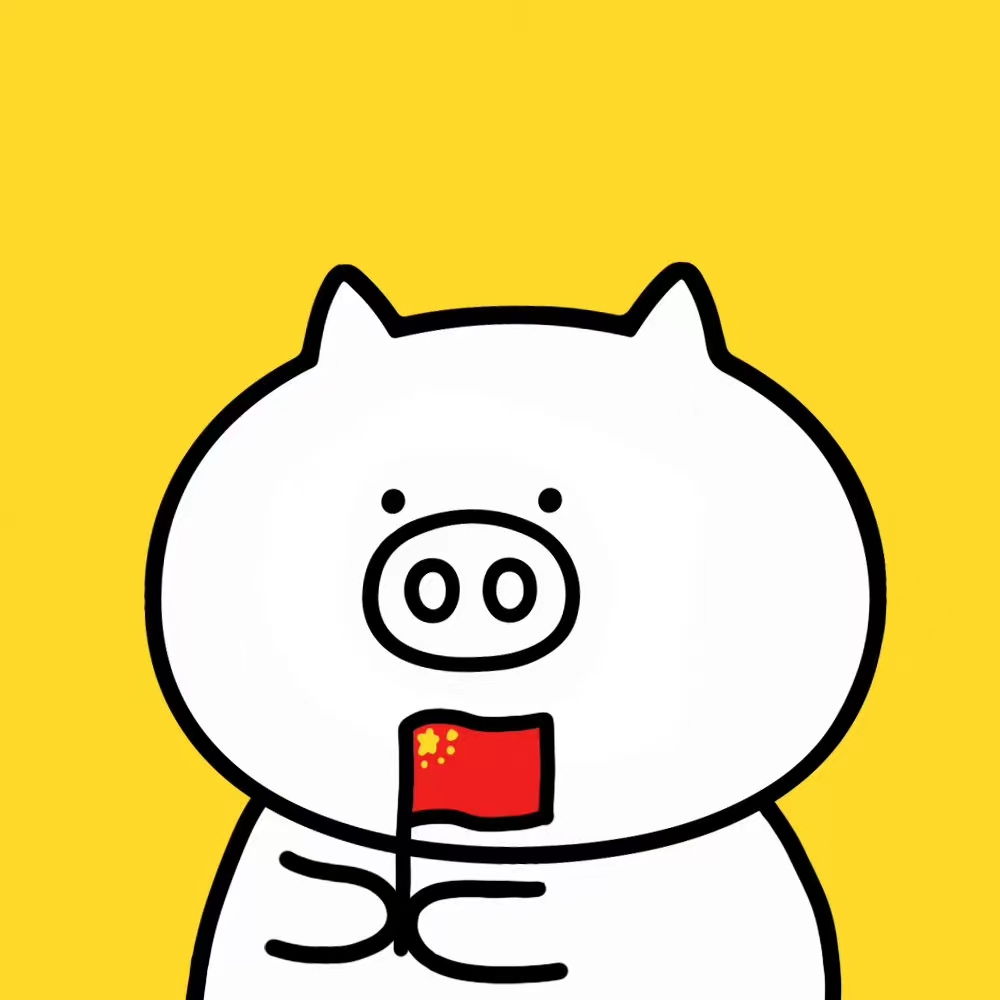Sphinx Doc
wangzf / 2022-05-06
目录
Sphinx is a powerful documentation generator that has many great features for writing technical documentation including:
- Generate web pages, printable PDFs, documents for e-readers (ePub), and more all from the same sources
- You can use reStructuredText or Markdown to write documentation
- An extensive system of cross-referencing code and documentation
- Syntax highlighted code samples
- A vibrant ecosystem of first and third-party extensions
安装环境
(1)激活 Python 虚拟环境
workon doc_env
(2)安装 Sphinx 及其依赖库
$ pip3 install sphinx
$ pip3 install sphinx-autobuild
$ pip3 install sphinx_rtd_theme
创建文档
(1)创建 Sphinx Doc 项目目录
$ mkdir project
$ cd project
$ mkdir docs
$ mkdir src
$ cd docs
(2)创建 Sphinx 项目
$ sphinx quickstart
修改配置文件
更改主题
# ./project/docs/source/conf.py
import sphinx_rtd_theme
html_theme = "sphinx_rtd_theme"
html_theme_path = [sphinx_rtd_theme.get_html_theme_path()]
支持 markdown 语法
(1)安装扩展库:
$ pip3 install recommonmark
(2)修改配置:
# ./project/doca/source/conf.py
from recommonmark.parser import CommonMarkParser
extensions = [
"recommonmark",
]
source_parsers = {
'.md': CommonMarkParser,
}
source_suffix = ['.rst', '.md']
编译文档
cd ./project/docs/
make html
GitHub 代码托管
cd ./project/
touch .gitignore
git init
git add doc
git remote add origin git:/github.git
git push -u origin master
绑定 Read the Docs
版本管理
资源
- Sphinx documentation
- RestructuredText primer
- An introduction to Sphinx and Read the Docs for technical writers
config.py 模板
# -*- coding: utf-8 -*-
#
# Configuration file for the Sphinx documentation builder.
#
# This file does only contain a selection of the most common options. For a
# full list see the documentation:
# https://www.sphinx-doc.org/en/master/usage/configuration.html
# -- Path setup --------------------------------------------------------------
# If extensions (or modules to document with autodoc) are in another directory,
# add these directories to sys.path here. If the directory is relative to the
# documentation root, use os.path.abspath to make it absolute, like shown here.
#
# import os
# import sys
# sys.path.insert(0, os.path.abspath('.'))
# -- Project information -----------------------------------------------------
project = 'OpenCV'
copyright = '2018, Hunag Xinyuan'
author = 'Hunag Xinyuan'
# The short X.Y version
version = '1.0'
# The full version, including alpha/beta/rc tags
release = '1.0'
# -- General configuration ---------------------------------------------------
# If your documentation needs a minimal Sphinx version, state it here.
#
# needs_sphinx = '1.0'
# Add any Sphinx extension module names here, as strings. They can be
# extensions coming with Sphinx (named 'sphinx.ext.*') or your custom
# ones.
extensions = [
'sphinx.ext.autodoc',
'sphinx.ext.viewcode',
'sphinx.ext.todo',
'sphinx.ext.mathjax',
'sphinx.ext.apidoc',
'sphinx.ext.extlinks',
'nbsphinx',
'sphinx_markdown_tables',
'sphinx.ext.githubpages',
]
# Add any paths that contain templates here, relative to this directory.
templates_path = ['_templates']
# The suffix(es) of source filenames.
# You can specify multiple suffix as a list of string:
#
# source_suffix = ['.rst', '.md']
# source_suffix = '.rst'
# The master toctree document.
master_doc = 'index'
# The language for content autogenerated by Sphinx. Refer to documentation
# for a list of supported languages.
#
# This is also used if you do content translation via gettext catalogs.
# Usually you set "language" from the command line for these cases.
language = 'zh_CN'
# List of patterns, relative to source directory, that match files and
# directories to ignore when looking for source files.
# This pattern also affects html_static_path and html_extra_path.
exclude_patterns = [
'**.ipynb_checkpoints',
]
# The name of the Pygments (syntax highlighting) style to use.
pygments_style = None
# -- Options for HTML output -------------------------------------------------
# The theme to use for HTML and HTML Help pages. See the documentation for
# a list of builtin themes.
#
import sphinx_rtd_theme
html_theme = 'sphinx_rtd_theme'
html_theme_path = [sphinx_rtd_theme.get_html_theme_path()]
# Theme options are theme-specific and customize the look and feel of a theme
# further. For a list of options available for each theme, see the
# documentation.
#
# html_theme_options = {}
# Add any paths that contain custom static files (such as style sheets) here,
# relative to this directory. They are copied after the builtin static files,
# so a file named "default.css" will overwrite the builtin "default.css".
html_static_path = ['_static']
# Custom sidebar templates, must be a dictionary that maps document names
# to template names.
#
# The default sidebars (for documents that don't match any pattern) are
# defined by theme itself. Builtin themes are using these templates by
# default: ``['localtoc.html', 'relations.html', 'sourcelink.html',
# 'searchbox.html']``.
#
# html_sidebars = {}
# Markdown support
import recommonmark
from recommonmark.transform import AutoStructify
from recommonmark.parser import CommonMarkParser
source_parsers = {
# '.md': CommonMarkParser,
'.md': 'recommonmark.parser.CommonMarkParser',
}
source_suffix = ['.rst', '.md']
def setup(app):
app.add_config_value('recommonmark_config', {
# 'url_resolver': lambda url: github_doc_root + url,
'enable_math': False,
'enable_inline_math': False,
}, True)
app.add_transform(AutoStructify)
# math support
# TODO
# -- Options for HTMLHelp output ---------------------------------------------
# Output file base name for HTML help builder.
htmlhelp_basename = 'OpenCVdoc'
# -- Options for manual page output ------------------------------------------
# One entry per manual page. List of tuples
# (source start file, name, description, authors, manual section).
# man_pages = [
# (master_doc, 'opencv', u'OpenCV Documentation',
# [author], 1)
# ]
# -- Options for Texinfo output ----------------------------------------------
# Grouping the document tree into Texinfo files. List of tuples
# (source start file, target name, title, author,
# dir menu entry, description, category)
# texinfo_documents = [
# (master_doc, 'OpenCV', u'OpenCV Documentation',
# author, 'OpenCV', 'One line description of project.',
# 'Miscellaneous'),
# ]
# -- Options for Epub output -------------------------------------------------
# Bibliographic Dublin Core info.
# epub_title = project
# The unique identifier of the text. This can be a ISBN number
# or the project homepage.
#
# epub_identifier = ''
# A unique identification for the text.
#
# epub_uid = ''
# A list of files that should not be packed into the epub file.
# epub_exclude_files = ['search.html']
# -- Extension configuration -------------------------------------------------
# -- Options for LaTeX output ------------------------------------------------
# latex_elements={
# # The paper size ('letterpaper' or 'a4paper').
# 'papersize': 'a4paper', # The font size ('10pt', '11pt' or '12pt').
# 'pointsize': '12pt',
# 'classoptions': ',oneside',
# 'babel': '', #必須
# 'inputenc': '', #必須
# 'utf8extra': '',#必須
# # Additional stuff for the LaTeX preamble.
# 'preamble': r"""
# \usepackage{xeCJK}
# \usepackage{indentfirst}
# \setlength{\parindent}{2em}
# \setCJKmainfont{WenQuanYi Micro Hei}
# \setCJKmonofont[Scale=0.9]{WenQuanYi Micro Hei Mono}
# \setCJKfamilyfont{song}{WenQuanYi Micro Hei}
# \setCJKfamilyfont{sf}{WenQuanYi Micro Hei}
# \XeTeXlinebreaklocale "zh"
# \XeTeXlinebreakskip = 0pt plus 1pt
# """
# }
reStructuredText Markup 语法
reStructured A ReStructuredText Primer Quick reStructuredText reStructuredText Markup Specification Docutils