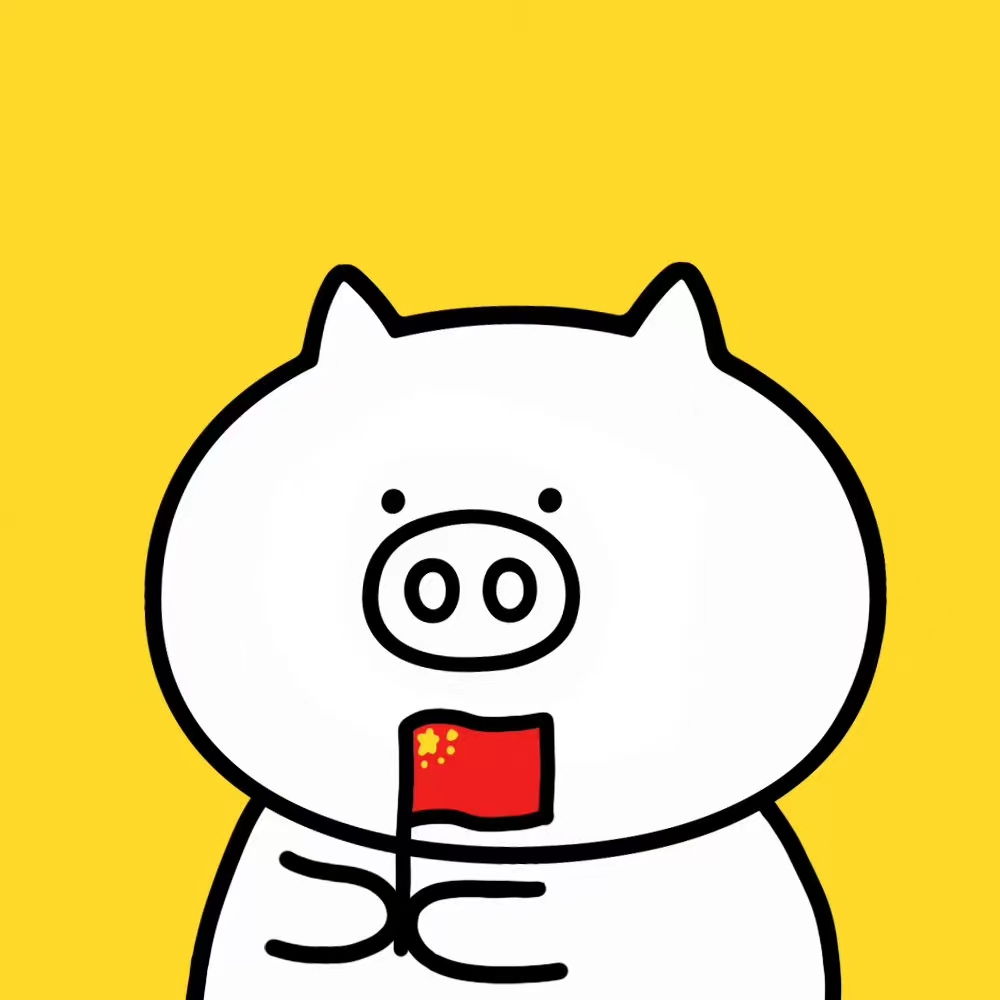LLM 应用--ChatGPT
wangzf / 2024-05-02
目录
ChatGPT 基础
最强表示架构 Transformer 设计与演变
生成语言模型 GPT 进化与逆袭
利器强化学习 RLHF 流程与思想
ChatGPT 应用开发
ChatGPT Embedding 接口
获取给定文本的向量表示
- 设置
OPENAI_API_KEY
首先要做一些准备工作,主要是设置 OPENAI_API_KEY,这里建议读者用环境变量来获取,
而不要将自己的密钥明文写在任何代码文件里。当然,更不要上传到开源代码仓库。
import os
import openai
# 用环境变量来获取
OPENAI_API_KEY = os.environ.get("OPENAI_API_KEY")
# 或直接填入自己专属的 API key(接口密钥),不建议在正式场景下使用
OPENAI_API_KEY = "填入专属的 API key"
openai.api_key = OPENAI_API_KEY
- 输入文本,指定相应模型,获取文本对应的 Embedding
import openai
# 文本
text = "我喜欢你"
# 模型
model = "text-embedding-ada-002"
# 获取文本对应的 Embedding
emb_req = openai.Embedding.create(input = [text] model = model)
# 接口会返回所输入文本的向量表示
emb = emb_req.data[0].embedding
len(emb) == 1536
type(emb) == list
OpenAI 官方还提供了一个集成接口,既包括获取 Embedding,也包括计算相似度, 使用起来更加简单:
from openai.embedding_utils import get_embedding,, cosine_similarity
text1 = "我喜欢你"
text2 = "我中意你"
text3 = "我不喜欢你"
# 注意默认的模型是 text-similarity-davinci-001,我们也可以换成 text-embedding-ada-002
emb1 = get_embedding(text1)
emb2 = get_embedding(text2)
emb3 = get_embedding(text3)
# 接口直接返回向量表示
len(emb1) == 12288
type(emb1) == list
ChatGPT 接口 + 提示词
完成语义匹配任务
Jupyter 中使用 ChatGPT
通过自定义魔法命令,可以在 Jupyter Notebook/Lab 中直接调用 ChatGPT。
安装
- 首先,通过注册一个 ChatGPT 账号获取一个 ChatGPT 的
api_key。 并将api_key导入脚本:
import os
import openai
from dotenv import load_dotenv, find_dotenv
_ = load_dotenv(find_dotenv()) # read local `.env` file
openai.api_key = os.getenv("OPEN_API_KEY")
print(openai.api_key)
- 有了
api_key后,可以通过如下代码自定义 Jupyter Magic Command。
%%writefile chatgpt.py
import openai
from IPython.core.magic import (
Magics,
magics_class,
line_magic,
cell_magic,
line_cell_magic,
)
openai.api_key = ""
def ask(promot):
model = "gpt-3.5-turbo"
messages = [{
"role": "user",
"content": prompt,
}]
response = openai.ChatCompletion.create(
model = model,
messages = messages,
# this is the degree of randomness of the model's output
temperature = 0,
)
result = response.choices[0].message["content"]
return result
@magics_class
class ChatGPTMagics(Magics):
@line_magic
def chat(self, line):
pass
@cell_magic
def gpt(self, line, cell):
pass
@line_cell_magic
def chatgpt(self, line, cell = None):
pass
def load_ipython_extension(ipython):
"""
In order to actually use these magics,
you must register them with a running IPython.
Any module file that define a function named `load_ipython_extension`
can be loaded via `%load_ext_module.path` or be configured to be
autoloaded by IPython at startup time.
"""
ipython.register_magics(ChatGPTMagics)
使用
- 导入魔法命令:
%load_ext_chatgpt
- 聊天:
%%chatgpt
# 开始问问题:
问题 1.
问题 2.
参考
- 算法工程师如何优雅地使用 ChatGPT
- 《ChatGPT 原理及应用开发》