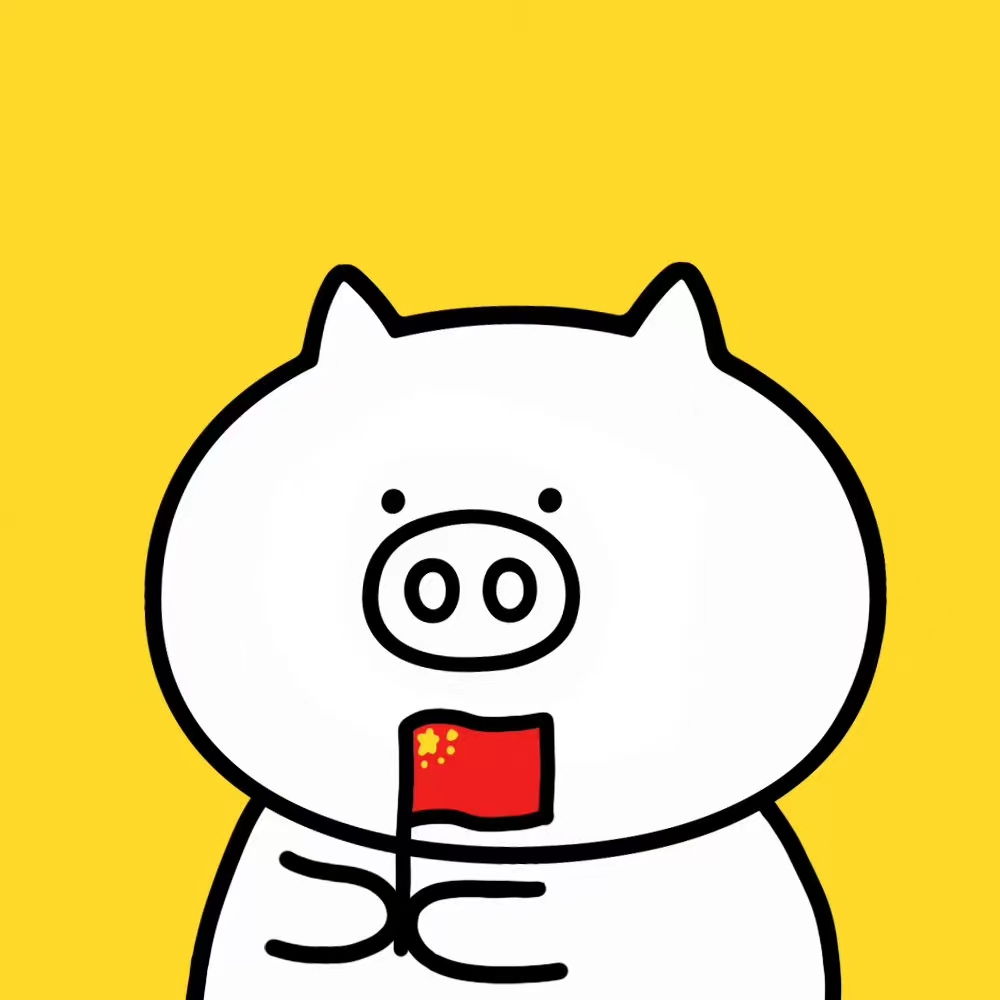时间序列可视化
wangzf / 2023-03-03
目录
时间序列图形
- 时间序列的时间结构
- Line Plots
- Lag Plots or Scatter Plots
- Autocorrelation Plots
- 时间序列的分布
- Histograms and Density Plots
- 时间序列间隔上分布
- Box and Whisker Plots
- Heat Maps
时间序列数据
import pandas as pd
import matplotlib.pyplot as plt
series = pd.read_csv(
"https://raw.githubusercontent.com/jbrownlee/Datasets/master/daily-min-temperatures.csv",
header = 0,
index_col = 0, # or "ts_col"
parse_dates = True, # or ["ts_col"]
date_parser = lambda dates: pd.to_datetime(dates, format = '%Y-%m-%d'),
squeeze = True,
)
print(series.head())
Date,Temp
1981-01-01,20.7
1981-01-02,17.9
1981-01-03,18.8
1981-01-04,14.6
1981-01-05,15.8
1981-01-06,15.8
时间序列折线图
- 轴: timestamp
- 轴: timeseries
series.plot()
plt.show()
series.plot(style = "k-")
plt.show()
series.plot(style = "k.")
plt.show()
groups = series.groupby(pd.Grouper(freq = "A"))
years = pd.DataFrame()
for name, group in groups:
years[name.year] = group.values
years.plot(subplots = True, legend = False)
plt.show()
时间序列直方图和密度图
- 时间序列值本身的分布, 没有时间顺序的值的图形
series.hist()
# or
series.plot(kind = "hist")
plt.show()
series.plot(kind = "kde")
plt.show()
时间序列箱型图和晶须图
- 在每个时间序列(例如年、月、天等)中对每个间隔进行比较
groups = series.groupby(pd.Grouper(freq = "A"))
years = pd.DataFrame()
for name, group in groups:
years[name.year] = group.values
years.boxplot()
plt.plot()
one_year = series["1990"]
groups = one_year.groupby(pd.Grouper(freq = "M"))
months = pd.concat(
[pd.DataFrame(x[1].values) for x in groups],
axis = 1
)
months = pd.DataFrame(months)
months.columns = range(1, 13)
months.boxplot()
plt.show()
时间序列热图
- 用较暖的颜色(黄色和红色)表示较大的值, 用较冷的颜色(蓝色和绿色)表示较小的值
groups = series.groupby(pd.Grouper(freq = "A"))
years = pd.DataFrame()
for name, group in groups:
years[name.year] = group.values
years = years.T
plt.matshow(years, interpolation = None, aspect = "auto")
plt.show()
one_year = series["1990"]
groups = one_year.groupby(pd.Grouper(freq = "M"))
months = pd.concat(
[pd.DataFrame(x[1].values) for x in groups],
axis = 1
)
months = pd.DataFrame(months)
months.columns = range(1, 13)
plt.matshow(months, interpolation = None, aspect = "auto")
plt.show()
时间序列滞后散点图
时间序列中的先前观测值称为 lag, 先前时间步长的观测值称为 lag1, 两个时间步长之前的观测值称为 lag2, 依此类推
Pandas 具有内置散点图功能, 称为延迟图(lag plot). 它在 x 轴上绘制在时间 t 处的观测值, 在 y 轴上绘制 lag1(t-1) 处的观测值
如果这些点沿从图的左下角到右上角的对角线聚集, 则表明存在正相关关系. 如果这些点沿从左上角到右下角的对角线聚集, 则表明呈负相关关系. 由于可以对它们进行建模, 因此任何一种关系都很好. 越靠近对角线的点越多, 则表示关系越牢固, 而从对角线扩展的越多, 则关系越弱.中间的球比较分散表明关系很弱或没有关系
from pandas.plotting import lag_plot
lag_plot(series)
plt.show()
values = pd.DataFrame(series.values)
lags = 7
columns = [values]
for i in range(1, (lags + 1)):
columns.append(values.shift(i))
dataframe = pd.concat(columns, axis = 1)
columns = ["t+1"]
for i in range(1, (lags + 1)):
columns.append("t-" + str(i))
dataframe.columns = columns
plt.figure(1)
for i in range(1, (lags + 1)):
ax = plt.subplot(240 + i)
ax.set_title(f"t+1 vs t-{str(i)}")
plt.scatter(
x = dataframe["t+1"].values,
y = dataframe["t-" + str(i)].values
)
plt.show()
时间序列自相关图
量化观察值与滞后之间关系的强度和类型. 在统计中, 这称为相关, 并且根据时间序列中的滞后值进行计算时, 称为自相关
from pandas.plotting import autocorrelation_plot
autocorrelation_plot(series)
plt.show()
时间序列可视化模版
# -*- coding: utf-8 -*-
# python libraries
import os
import sys
ROOT = os.getcwd()
if str(ROOT) not in sys.path:
sys.path.append(str(ROOT))
from typing import List, Tuple, Union
import warnings
import pandas as pd
import matplotlib.pyplot as plt
from matplotlib import dates, ticker
import seaborn as sns
# 绘图设置
# ----------------------------------------------
# 绘图风格
# plt.style.use("ggplot") # style sheet config
# plt.style.use("classic") # style sheet config
# 字体尺寸设置
# plt.rcParams["font.size"] = 10
title_fontsize = 13
label_fontsize = 7
# figure 设置
# plt.tight_layout()
# plt.rcParams["figure.autolayout"] = True
plt.rcParams["axes.grid"] = True # axis grid
# 字体设置
plt.rcParams["font.sans-serif"] = ["Arial Unicode MS", "SimHei"] # 处理 matplotlib 字体问题
plt.rcParams["font.family"].append("SimHei") # 处理 matplotlib 字体问题
warnings.filterwarnings("ignore")
# global variable
LOGGING_LABEL = __file__.split('/')[-1][:-3]
def plot_array_temp_curve(data_list: List, title: str):
"""
绘制拱顶温度、烟道温度曲线
Args:
data_list (List): _description_
title (str): _description_
"""
# data
df = pd.DataFrame({"temp": data_list})
# plot
fig = plt.figure()
plt.plot(df.index, df["temp"], marker = ".", linestyle = "-.")
plt.title(label = title)
plt.show();
def plot_df_temp_curve(df: pd.DataFrame, ycol: str, title: str = ""):
"""
绘制拱顶温度、烟道温度曲线
Args:
df (pd.DataFrame): _description_
ycol (str): _description_
title (str, optional): _description_. Defaults to None.
"""
# plot
fig = plt.figure()
plt.plot(df.index, df[ycol], marker = ".", linestyle = "-.")
if title:
plt.title(label = title)
plt.show();
def plot_heatmap(dfs: List,
stat: str = "corr", # 协方差矩阵: "cov"
method: str = "pearson",
figsize: Tuple = (5, 5),
titles: List[str] = [],
show: bool = False,
img_file_name: str = ""):
"""
相关系数、协方差矩阵热力图
"""
fig, axes = plt.subplots(nrows = 1, ncols = len(dfs), figsize = figsize)
stat_matrixs = []
for idx, df, title in zip(range(len(dfs)), dfs, titles):
# ax
ax = axes[idx] if len(dfs) > 1 else axes
# 计算相关系数矩阵或协方差矩阵
if stat == "corr":
stat_matrix = df.corr(method)#.sort_values(by = sort_col_list, ascending = False)
elif stat == "cov":
stat_matrix = df.cov()#.sort_values(by = sort_col_list, ascending = False)
# 绘制相关系数矩阵热力图
sns.heatmap(
data = stat_matrix, annot = True, annot_kws = {"size": 8},
square = True, cmap = sns.diverging_palette(20, 220, n = 256),
linecolor = 'w', center = 0, vmin = -1, vmax = 1,
fmt = ".2f", cbar = False, ax = ax,
)
ax.xaxis.tick_top()
ax.set_xticklabels(ax.get_xticklabels(), rotation = 90)
ax.set_title(f"{title}相关系数矩阵热力图", fontsize = title_fontsize)
# 收集相关系数、协方差矩阵
stat_matrixs.append(stat_matrix)
# 图像显示
if show:
plt.show()
# 图像保存
if img_file_name is not None:
fig.get_figure().savefig(f'imgs/{img_file_name}.png', bbox_inches = 'tight', transparent = True)
return stat_matrixs
def plot_scatter(data, x: str, y: str,
logx = False, logy = False,
xtick_major = None, xtick_minor = None,
ytick_major = None, ytick_minor = None,
hline_ll = None, hline_ul = None,
vline_ll = None, vline_ul = None,
figsize = (8, 8),
title = None):
fig, ax = plt.subplots(figsize = figsize)
# xtick
if xtick_major:
ax.xaxis.set_major_locator(ticker.MultipleLocator(xtick_major))
if xtick_minor:
ax.xaxis.set_minor_locator(ticker.MultipleLocator(xtick_minor))
# ytick
if ytick_major:
ax.yaxis.set_major_locator(ticker.MultipleLocator(ytick_major))
if ytick_minor:
ax.yaxis.set_minor_locator(ticker.MultipleLocator(ytick_minor))
# grid
ax.grid(True, which = "both", ls = "dashed")
# plot
data.plot(
kind = "scatter", x = x, y = y,
s = 20, alpha = 0.7, edgecolors = "white", legend = True,
logx = logx, logy = logy,
ax = ax,
)
# xlabel
plt.setp(ax.get_xmajorticklabels(), rotation = 90.0)
plt.setp(ax.get_xminorticklabels(), rotation = 0.0)
# hline and vline
if hline_ll:
plt.axhline(y = hline_ll, color = "red", linestyle = "--")
if hline_ul:
plt.axhline(y = hline_ul, color = "red", linestyle = "--")
if vline_ll:
plt.axvline(x = vline_ll, color = "darkgreen", linestyle = "--")
if vline_ul:
plt.axvline(x = vline_ul, color = "darkgreen", linestyle = "--")
# title
plt.title(title)
plt.show();
def plot_scatter_multicols(df: pd.DataFrame,
xcols: List[str],
ycols: List[str],
cate_cols: List[str],
figsize: Tuple = (5, 5),
show: bool = False,
img_file_name: Union[str, any] = None):
"""
散点图
scatter legend link ref:
https://stackoverflow.com/questions/17411940/matplotlib-scatter-plot-legend
"""
fig, axes = plt.subplots(nrows = 1, ncols = len(xcols), figsize = figsize)
for idx, xcol, ycol, cate_col in zip(range(len(xcols)), xcols, ycols, cate_cols):
# ax
ax = axes[idx] if len(xcols) > 1 else axes
# 散点图
if cate_col is not None:
sns.scatterplot(data = df, x = xcol, y = ycol, hue = cate_col, ax = ax)
else:
sns.scatterplot(data = df, x = xcol, y = ycol, ax = ax)
ax.set_xlabel(xcol, fontsize = label_fontsize)
ax.set_ylabel(ycol, fontsize = label_fontsize)
ax.set_title(f"{xcol} 与 {ycol} 相关关系散点图", fontsize = title_fontsize)
ax.legend(loc = "best")
# 图像显示
if show:
plt.show()
# 图像保存
if img_file_name is not None:
fig.get_figure().savefig(f'imgs/{img_file_name}.png', bbox_inches = 'tight', transparent = True)
def plot_scatter_reg(df: pd.DataFrame,
xcols: List[str],
ycols: List[str],
figsize: Tuple = (5, 5),
xtick_major = None, xtick_minor = None,
ytick_major = None, ytick_minor = None,
hline_ll = None, hline_ul = None,
vline_ll = None, vline_ul = None,
title: str = "",
img_file_name: str = None):
"""
带拟合曲线的散点图
"""
fig, axes = plt.subplots(nrows = 1, ncols = len(xcols), figsize = figsize)
for idx, xcol, ycol in zip(range(len(xcols)), xcols, ycols):
# ax
ax = axes[idx] if len(xcols) > 1 else axes
# xtick
if xtick_major:
ax.xaxis.set_major_locator(ticker.MultipleLocator(xtick_major))
if xtick_minor:
ax.xaxis.set_minor_locator(ticker.MultipleLocator(xtick_minor))
# ytick
if ytick_major:
ax.yaxis.set_major_locator(ticker.MultipleLocator(ytick_major))
if ytick_minor:
ax.yaxis.set_minor_locator(ticker.MultipleLocator(ytick_minor))
# 带拟合曲线的散点图
sns.regplot(
data = df, x = xcol, y = ycol,
# robust = True,
lowess = True,
line_kws = {"color": "C2"},
ax = ax
)
# xlabel
plt.setp(ax.get_xmajorticklabels(), rotation = 90.0)
plt.setp(ax.get_xminorticklabels(), rotation = 0.0)
# hline and vline
if hline_ll:
plt.axhline(y = hline_ll, color = "red", linestyle = "--")
if hline_ul:
plt.axhline(y = hline_ul, color = "red", linestyle = "--")
if vline_ll:
plt.axvline(x = vline_ll, color = "darkgreen", linestyle = "--")
if vline_ul:
plt.axvline(x = vline_ul, color = "darkgreen", linestyle = "--")
# title
plt.title(f"{title}关系图")
# show
plt.show()
# save
if img_file_name is not None:
fig.get_figure().savefig(f'imgs/{img_file_name}.png', bbox_inches = 'tight', transparent = True)
def plot_scatter_lm(df: pd.DataFrame,
xcol: str,
ycol: str,
cate_col: str,
figsize = (5, 5),
show: bool = False,
img_file_name: str = None):
"""
带拟合曲线的散点图
"""
fig, axes = plt.figure(nrows = 1, ncols = 1, figsize = figsize)
if cate_col is not None:
sns.lmplot(data = df, x = xcol, y = ycol, hue = cate_col, robust = True, ax = axes)
else:
sns.lmplot(data = df, x = xcol, y = ycol, robust = True, ax = axes)
plt.title(f"{xcol} 与 {ycol} 相关关系散点图", fontsize = title_fontsize)
# 图像显示
if show:
plt.show()
# 图像保存
if img_file_name is not None:
fig.get_figure().savefig(f'imgs/{img_file_name}.png', bbox_inches = 'tight', transparent = True)
def plot_scatter_matrix(df: pd.DataFrame,
cols: List,
figsize: Tuple = (10, 10),
xlabel: str = None,
ylabel: str = None,
title: str = "",
show: bool = False,
img_file_name: str = None):
"""
散点图矩阵
"""
fig, axes = plt.subplots(figsize = figsize)
sns.pairplot(data = df[cols], kind = "reg", diag_kind = "kde", corner = True)
axes.set_xlabel(xlabel, fontsize = label_fontsize)
axes.set_ylabel(ylabel, fontsize = label_fontsize)
axes.set_title(f"{title} 的散点图矩阵", fontsize = title_fontsize)
# 图像显示
if show:
plt.show()
# 图像保存
if img_file_name is not None:
fig.get_figure().savefig(f'imgs/{img_file_name}.png', bbox_inches = 'tight', transparent = True)
def plot_timeseries(data: List = None,
ts_cols: List = None,
xtick_major = None, xtick_minor = None,
ytick_major = None, ytick_minor = None,
hline_ll = None, hline_ul = None,
vline_ll = None, vline_ul = None,
figsize = (28, 10),
title = None):
"""
时间序列图
"""
fig, ax = plt.subplots(figsize = figsize)
# xtick
if xtick_major:
ax.xaxis.set_major_locator(dates.DayLocator())
ax.xaxis.set_major_formatter(dates.DateFormatter("%Y-%m-%d"))
if xtick_minor:
ax.xaxis.set_minor_locator(dates.HourLocator())
ax.xaxis.set_minor_formatter(dates.DateFormatter("%Y-%m-%d %H"))
# ytick
if ytick_major:
ax.yaxis.set_major_locator(ticker.MultipleLocator(ytick_major))
if ytick_minor:
ax.yaxis.set_minor_locator(ticker.MultipleLocator(ytick_minor))
# grid
ax.grid(True, which = "both", ls = "dashed")
# plot
# 1图多曲线(一个数据源)
if len(data) == 1:
data[0][ts_cols].plot(legend = True, ax = ax)
# 1图1曲线(两个数据源)
if len(data) == 2 and len(ts_cols) == 1:
data[0][ts_cols].plot(legend = True, ax = ax)
data[1][ts_cols].plot(legend = True, ax = ax)
# 1图2曲线(两个数据源)
if len(data) == 2 and len(ts_cols) == 2:
data[0][[ts_cols[0]]].plot(legend = True, ax = ax)
data[1][[ts_cols[1]]].plot(legend = True, ax = ax)
# xlabel
plt.setp(ax.get_xmajorticklabels(), rotation = 0.0)
plt.setp(ax.get_xminorticklabels(), rotation = 0.0)
# hline and vline
if hline_ll:
plt.axhline(y = hline_ll, color = "red", linestyle = "--")
if hline_ul:
plt.axhline(y = hline_ul, color = "red", linestyle = "--")
if vline_ll:
plt.axvline(x = vline_ll, color = "darkgreen", linestyle = "--")
if vline_ul:
plt.axvline(x = vline_ul, color = "darkgreen", linestyle = "--")
# title
plt.title(f"{title}时序图")
plt.show();
def plot_timeseries_multicols(df: pd.DataFrame,
n_rows_cols: List[int],
ycols: List[str],
cate_col: str = None,
figsize: Tuple = (7, 5),
show: bool = False,
img_file_name: str = None):
"""
时间序列图
"""
fig, axes = plt.subplots(nrows = n_rows_cols[0], ncols = n_rows_cols[1], figsize = figsize)
for idx, ycol in enumerate(ycols):
# ax
ax = axes[idx] if len(ycols) > 1 else axes
# 线形图
if cate_col is not None:
sns.lineplot(data = df, x = df.index, y = ycol, hue = cate_col, marker = ",", ax = ax)
ax.set_xticklabels(ax.get_xticklabels(), rotation = 90)
ax.set_title(f"{ycol} 在不同 {cate_col} 下的对比图", fontsize = title_fontsize)
else:
sns.lineplot(data = df, x = df.index, y = ycol, marker = ",", ax = ax)
ax.set_xticklabels(ax.get_xticklabels(), rotation = 90)
ax.set_title(f"{ycol} 的时间序列图", fontsize = title_fontsize)
# 图像显示
if show:
plt.show()
# 图像保存
if img_file_name is not None:
fig.get_figure().savefig(f'imgs/{img_file_name}.png', bbox_inches = 'tight', transparent = True)
def plot_distributed(df: pd.DataFrame,
xcols: List[str],
cate_cols: List[str],
figsize: Tuple = (5, 5),
show: bool = False,
img_file_name: str = None):
fig, axes = plt.subplots(nrows = 1, ncols = len(xcols), figsize = figsize)
for idx, xcol, cate_col in zip(range(len(xcols)), xcols, cate_cols):
# ax
ax = axes[idx] if len(xcols) > 1 else axes
# 散点图
if cate_col is not None:
sns.histplot(data = df, x = xcol, hue = cate_col, kde = True, ax = ax)
else:
sns.histplot(data = df, x = xcol, kde = True, ax = ax)
ax.set_xlabel(xcol, fontsize = label_fontsize)
ax.set_title(f"{xcol} 分布直方图", fontsize = title_fontsize)
# 图像显示
if show:
plt.show()
# 图像保存
if img_file_name is not None:
fig.get_figure().savefig(f'imgs/{img_file_name}.png', bbox_inches = 'tight', transparent = True)
# 测试代码 main 函数
def main():
pass
if __name__ == "__main__":
main()
大型时间序列可视化压缩算法
压缩算法 “Midimax”,该算法会通过数据大小压缩来提升时间序列图的效果。该算法的设计有如下几点目标:
- 不引入非实际数据
- 只返回原始数据的子集,所以没有平均、中值插值、回归和统计聚合等
- 快速且计算量小
- 最大化信息增益
- 意味着它应该尽可能多地捕捉原始数据中的变化
- 由于取最小和最大点可能会给出夸大方差的错误观点,因此取中值点以保留有关信号稳定性的信息
Midimax 压缩算法
- 向算法输入时间序列数据、压缩系数(浮点数)
- 将时间序列数据拆分为大小相等的非重叠窗口
- 窗口长度为:。
- 3 表示从每个窗口获取的最小、中值和最大点
- 因此,要实现 2 的压缩因子,窗口大小必须为 6。更大的压缩比需要更宽的窗口
- 按升序对每个窗口中的值进行排序
- 选取最小点和最大点的第一个和最后一个值。这将确保我们最大限度地利用差异并保留信息
- 为中间值选取一个中间值,其中中间位置定义为 。 因此,即使窗口大小是均匀的,也不会进行插值
- 根据原始索引(即时间戳)对选取的点重新排序
Midimax 是一种简单轻量级的算法,可以减少数据的大小,并进行快速的图形绘制:
- Midimax 在绘制大型时序图时可以保留原始时序的趋势; 可以使用较少的点捕获原始数据中的变化,并在几秒钟内处理大量数据
- Midimax 会丢失部分细节;压缩过大的话可能会有较多信息丢失
算法源码
# midimax.py
"""
Midimax Data Compression for Time-Series
Author: Edwin Sutrisno
Link: https://github.com/edwinsutrisno/midimax_compression
"""
import pandas as pd
def compress_series(inputser: pd.Series, compfactor = 2):
"""
Split into segments and pick 3 points from each segment, the minimum, median, and maximum.
Segment length = int(compfactor x 3).
So, to achieve a compression factor of 2, a segment length of 6 is needed.
Parameters
----------
inputser : pd.Series
Input data to be compressed.
compfactor : float
Compression factor. The default is 2.
Returns
-------
pd.Series
Compressed output series.
"""
# If comp factor is too low, return original data
if (compfactor < 1.4):
return inputser
# window size
win_size = int(3 * compfactor)
# Create a column of segment numbers
ser = inputser.rename('value')
ser = ser.round(3)
wdf = ser.to_frame()
del ser
start_idxs = wdf.index[range(0, len(wdf), win_size)]
wdf['win_start'] = 0
wdf.loc[start_idxs, 'win_start'] = 1
wdf['win_num'] = wdf['win_start'].cumsum()
wdf.drop(columns = 'win_start', inplace = True)
del win_size, start_idxs
def get_midimax_idxs(gdf):
"""
For each window, get the indices of min, median, and max
"""
if len(gdf) == 1:
return [gdf.index[0]]
elif gdf['value'].iloc[0] == gdf['value'].iloc[-1]:
return [gdf.index[0]]
elif len(gdf) == 2:
return [gdf.index[0], gdf.index[1]]
else:
return [gdf.index[0], gdf.index[len(gdf) // 2], gdf.index[-1]]
wdf = wdf.dropna()
wdf_sorted = wdf.sort_values(['win_num', 'value'])
midimax_idxs = wdf_sorted.groupby('win_num').apply(get_midimax_idxs)
# Convert into a list
midimax_idxs = [idx for sublist in midimax_idxs for idx in sublist]
midimax_idxs.sort()
return inputser.loc[midimax_idxs]
def compress_series(inputser: pd.Series, compfactor=2):
"""
Split into segments and pick 3 points from each segment, the minimum,
median, and maximum. Segment length = int(compfactor x 3). So, to achieve a
compression factor of 2, a segment length of 6 is needed.
Parameters
----------
inputser : pd.Series
Input data to be compressed.
compfactor : float
Compression factor. The default is 2.
Returns
-------
pd.Series
Compressed output series.
"""
# If comp factor is too low, return original data
if (compfactor < 1.4):
return inputser
win_size = int(3 * compfactor) # window size
# Create a column ofsegment numbers
ser = inputser.rename('value')
ser = ser.round(3)
wdf = ser.to_frame()
del ser
start_idxs = wdf.index[range(0, len(wdf), win_size)]
wdf['win_start'] = 0
wdf.loc[start_idxs, 'win_start'] = 1
wdf['win_num'] = wdf['win_start'].cumsum()
wdf.drop(columns='win_start', inplace=True)
del win_size, start_idxs
# For each window, get the indices of min, median, and max
def get_midimax_idxs(gdf):
if len(gdf) == 1:
return [gdf.index[0]]
elif gdf['value'].iloc[0] == gdf['value'].iloc[-1]:
return [gdf.index[0]]
elif len(gdf) == 2:
return [gdf.index[0], gdf.index[1]]
else:
return [gdf.index[0], gdf.index[len(gdf) // 2], gdf.index[-1]]
wdf = wdf.dropna()
wdf_sorted = wdf.sort_values(['win_num', 'value'])
midimax_idxs = wdf_sorted.groupby('win_num').apply(get_midimax_idxs)
# Convert into a list
midimax_idxs = [idx for sublist in midimax_idxs for idx in sublist]
midimax_idxs.sort()
return inputser.loc[midimax_idxs]
Demo:
# midimax_demo.py
# -*- coding: utf-8 -*-
"""
Demo for Midimax time-series data compression.
Author: Edwin Sutrisno
Link: https://github.com/edwinsutrisno/midimax_compression
"""
import time
import numpy as np
import pandas as pd
from bokeh.models import ColumnDataSource, DatetimeTickFormatter
from bokeh.plotting import figure, output_file, save
from midimax import compress_series
# Create a time-series of sine wave
n = 1000 # points
timesteps = pd.to_timedelta(np.arange(n), unit = 's')
timestamps = pd.to_datetime("2022-04-18 08:00:00") + timesteps
sine_waves = np.sin(2 * np.pi * 0.02 * np.arange(n))
noise = np.random.normal(0, 0.1, n)
signal = sine_waves + noise
ts_data = pd.Series(signal, index = timestamps).astype('float32')
print(f"ts_data:\n{ts_data}")
# Run compression
timer_start = time.time()
ts_data_compressed = compress_series(ts_data, 2)
timer_sec = round(time.time() - timer_start, 2)
print(f"\nts_data_compressed:\n{ts_data_compressed}")
print(f"Compression took {timer_sec} seconds.")
def format_fig_axis(fig):
"""
Formatting the date stamps on the plot axis
"""
fig.xaxis.formatter = DatetimeTickFormatter(
days = ["%m/%d %H:%M:%S"],
months = ["%m/%d %H:%M:%S"],
hours = ["%m/%d %H:%M:%S"],
minutes = ["%m/%d %H:%M:%S"]
)
fig.xaxis.axis_label = 'Timestamp'
fig.yaxis.axis_label = 'Series Value'
return fig
# Plot before
fig1 = figure(sizing_mode = 'stretch_both', tools = 'box_zoom,pan,reset')
line_before = fig1.line(
x = ts_data.index,
y = ts_data.values,
line_width = 2
)
fig1 = format_fig_axis(fig1)
output_file(r'ts_visual/demo_output_before_compression.html')
save(fig1)
# Plot after
fig2 = figure(sizing_mode = 'stretch_both', tools = 'box_zoom,pan,reset')
line_after = fig2.line(
x = ts_data_compressed.index,
y = ts_data_compressed.values,
line_color = 'green'
)
fig2 = format_fig_axis(fig2)
output_file(r'ts_visual/demo_output_after_compression.html')
save(fig2)
# Plot before and after together
fig3 = figure(sizing_mode = 'stretch_both', tools = 'box_zoom,pan,reset')
fig3.line(
x = ts_data.index,
y = ts_data.values,
line_width = 2
)
fig3.line(
x = ts_data_compressed.index,
y = ts_data_compressed.values,
line_color = 'green',
line_dash = 'dashed'
)
fig3.scatter(
x = ts_data_compressed.index,
y = ts_data_compressed.values,
marker = 'circle',
size = 8,
color = 'green'
)
fig3 = format_fig_axis(fig3)
output_file('ts_visual/demo_output_before_and_after_compression.html')
save(fig3)