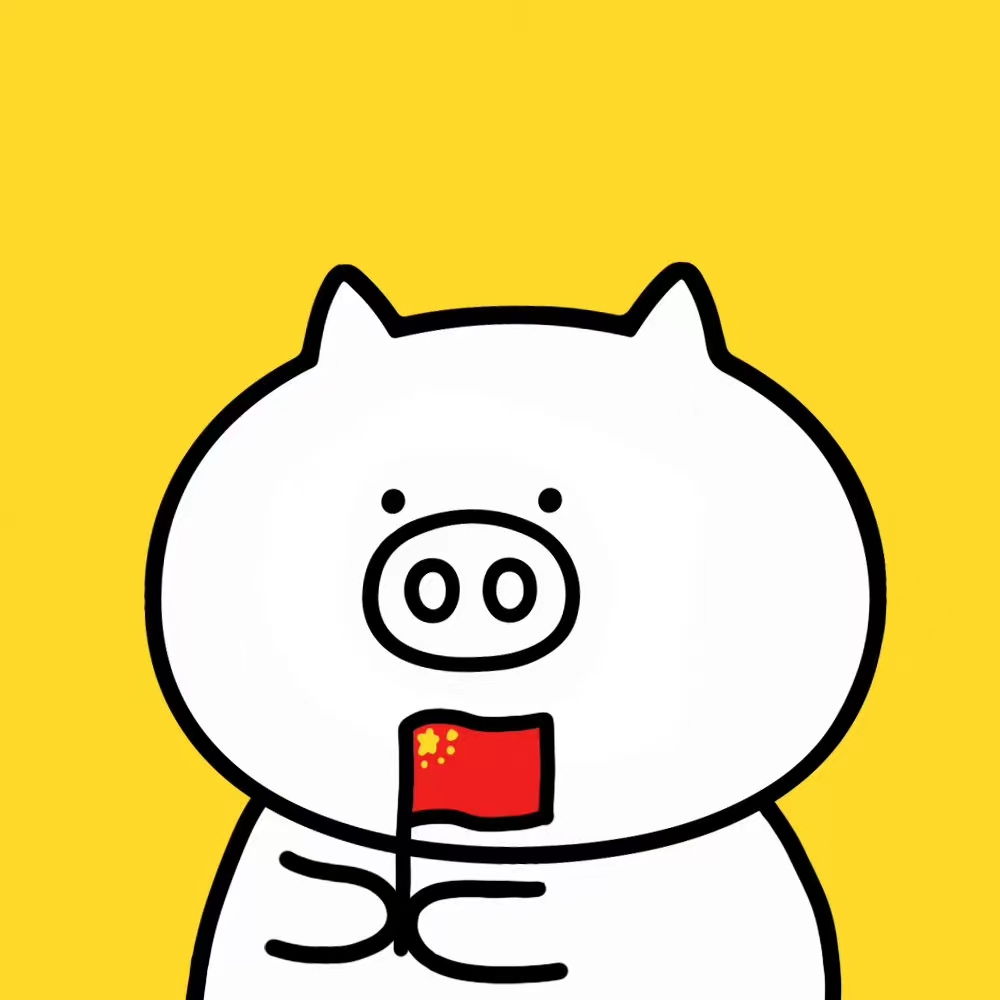Sktime
机器学习
wangzf / 2022-05-01
目录
A unified framework for machine learning with time series.
安装
pip
$ pip install sktime
$ pip install sktime[all_extras]
conda
$ conda install -c conda-forge sktime
$ conda install -c conda-forge sktime-all-extras
时间序列数据类型
在 sktime 时间序列中,数据可以指单变量、多变量或面板数据, 不同之处在于时间序列变量之间的数量和相互关系,以及观察每个变量的实例数
- 单变量时间序列数据是指随时间跟踪单个变量的数据
- 多变量时间序列数据是指针对同一实例随时间跟踪多个变量的数据。例如,一个国家/地区的多个季度经济指标或来自同一台机器的多个传感器读数
- 面板时间序列数据是指针对多个实例跟踪变量(单变量或多变量)的数据。例如,多个国家/地区的多个季度经济指标或多台机器的多个传感器读数
时间序列任务
时间序列预测
时间序列分类
时间序列回归
时间序列聚类
时间序列标注
time series annotation,时间序列标注是指异常值检测、变化点检测和分割
时间序列交叉验证
Sktime 提供了相应的类“窗口拆分器”,窗口拆分器有两个可配置的参数:
window_length:每个折的训练窗口长度fh:预测范围(forecasting horizon, fh)。指定训练窗口后要包含在测试数据中的值。 可以是整数、整数列表或 SktimeForecastingHorizon对象initial_window:第一个折的训练窗口长度。如果未设置,window_length将用作第一个折的长度step_length:折之间的步长。默认值为 1 步
导入 Python 依赖库:
from warnings import simplefilter
import numpy as np
import seaborn as sns
from matplotlib.ticker import MaxNLocator
from sktime.datasets import load_airline
from sktime.forecasting.base import ForecastingHorizon
from sktime.forecasting.model_selection import (
CutoffSplitter,
ExpandingWindowSplitter,
SingleWindowSplitter,
SlidingWindowSplitter,
temporal_train_test_split,
)
from sktime.utils.plotting import plot_series
from plot_windows import plot_windows
from plot_windows import get_windows
工具函数:
def get_windows(y, cv):
"""
Generate windows
Args:
y (_type_): _description_
cv (_type_): _description_
"""
train_windows = []
test_windows = []
for i, (train, test) in enumerate(cv.split(y)):
train_windows.append(train)
test_windows.append(test)
return train_windows, test_windows
def plot_windows(y, train_windows, test_windows, title = ""):
"""
Visualize training and test windows
"""
simplefilter("ignore", category = UserWarning)
def get_y(length, split):
"""
Create a constant vecotr based on the split for y-axis.
"""
return np.ones(length) * split
# split params
n_splits = len(train_windows)
n_timepoints = len(y)
len_test = len(test_windows[0])
# plot params
train_color, test_color = sns.color_palette("colorblind")[:2]
fig, ax = plt.subplots(figsize = plt.figaspect(0.3))
for i in range(n_splits):
train = train_windows[i]
test = test_windows[i]
ax.plot(np.arange(n_timepoints), get_y(n_timepoints, i), marker = "o", c = "lightgray")
ax.plot(train, get_y(len(train), i), marker = "o", c = train_color, label = "Window")
ax.plot(test, get_y(len_test, i), marker = "o", c = test_color, label = "Forecasting horizon")
ax.invert_yaxis()
ax.yaxis.set_major_locator(MaxNLocator(integer = True))
ax.set(
title = title,
ylabel = "Window number",
xlabel = "Time",
xticklabels = y.index,
)
# remove duplicate labels/handlers
handles, labels = [(leg[:2]) for leg in ax.get_legend_handles_labels()]
ax.legend(handles, labels);
数据:
y = load_airline().iloc[:30]
print(y.head())
print(y.shape)
print(y.name)
fig, ax = plot_series(y)
Period
1949-01 112.0
1949-02 118.0
1949-03 132.0
1949-04 129.0
1949-05 121.0
Freq: M, Name: Number of airline passengers, dtype: float64
(30,)
Number of airline passengers

单个窗口拆分
single train-test split
初始化后,窗口拆分器可以与 KFold 验证类相同的方式使用,为每个数据拆分提供训练和测试索引:
y_train, y_test = temporal_train_test_split(y = y, test_size = 0.25)
fig, ax = plot_series(y_train, y_test, labels = ["y_train", "y_test"])

fh = ForecastingHorizon([1, 2, 3, 4, 5])
y_train, y_test = temporal_train_test_split(y, fh = fh)
fig, ax = plot_series(y_train, y_test, labels = ["y_train", "y_test"])

Single Window 分割
# splitter parameters
window_length = 5
fh = ForecastingHorizon([1, 2, 3])
# split
cv = SingleWindowSplitter(window_length = window_length, fh = fh)
n_splits = cv.get_n_splits(y)
print(f"Number of Folds: {n_splits}")
# split windows and split datasets
train_windows, test_windows = get_windows(y, cv)
print(f"train windows:\n {train_windows} \ntrain data:\n {y.iloc[train_windows[0]]}")
print(f"test windows:\n {test_windows} \ntest data:\n {y.iloc[test_windows[0]]}")
# plotting windows
plot_windows(y, train_windows, test_windows)
Number of Folds: 1
train windows:
[array([22, 23, 24, 25, 26])]
train data:
1950-11 114.0
1950-12 140.0
1951-01 145.0
1951-02 150.0
1951-03 178.0
Freq: M, Name: Number of airline passengers, dtype: float64
test windows:
[array([27, 28, 29])]
test data:
1951-04 163.0
1951-05 172.0
1951-06 178.0
Freq: M, Name: Number of airline passengers, dtype: float64

滑动窗口拆分
此拆分器会随着时间的推移在滑动窗口上生成折。每个折的训练数据和测试数据的大小是恒定的
不指定初始窗口
# splitter parameters
window_length = 5
fh = ForecastingHorizon([1, 2, 3])
# split
cv = SlidingWindowSplitter(window_length = window_length, fh = fh)
n_splits = cv.get_n_splits(y)
print(f"Number of Folds: {n_splits}")
# split windows and split datasets
train_windows, test_windows = get_windows(y, cv)
print(f"train windows:\n {train_windows}")
print(f"test windows:\n {test_windows}")
# plotting windows
plot_windows(y, train_windows, test_windows)
Number of Folds: 23
train windows:
[array([0, 1, 2, 3, 4]), array([1, 2, 3, 4, 5]), array([2, 3, 4, 5, 6]), array([3, 4, 5, 6, 7]), array([4, 5, 6, 7, 8]), array([5, 6, 7, 8, 9]), array([ 6, 7, 8, 9, 10]), array([ 7, 8, 9, 10, 11]), array([ 8, 9, 10, 11, 12]), array([ 9, 10, 11, 12, 13]), array([10, 11, 12, 13, 14]), array([11, 12, 13, 14, 15]), array([12, 13, 14, 15, 16]), array([13, 14, 15, 16, 17]), array([14, 15, 16, 17, 18]), array([15, 16, 17, 18, 19]), array([16, 17, 18, 19, 20]), array([17, 18, 19, 20, 21]), array([18, 19, 20, 21, 22]), array([19, 20, 21, 22, 23]), array([20, 21, 22, 23, 24]), array([21, 22, 23, 24, 25]), array([22, 23, 24, 25, 26])]
test windows:
[array([5, 6, 7]), array([6, 7, 8]), array([7, 8, 9]), array([ 8, 9, 10]), array([ 9, 10, 11]), array([10, 11, 12]), array([11, 12, 13]), array([12, 13, 14]), array([13, 14, 15]), array([14, 15, 16]), array([15, 16, 17]), array([16, 17, 18]), array([17, 18, 19]), array([18, 19, 20]), array([19, 20, 21]), array([20, 21, 22]), array([21, 22, 23]), array([22, 23, 24]), array([23, 24, 25]), array([24, 25, 26]), array([25, 26, 27]), array([26, 27, 28]), array([27, 28, 29])]

指定初始窗口
# splitter parameters
window_length = 5
fh = ForecastingHorizon([1, 2, 3])
initial_window = 10
# split
cv = SlidingWindowSplitter(window_length = window_length, fh = fh, initial_window = initial_window)
n_splits = cv.get_n_splits(y)
print(f"Number of Folds: {n_splits}")
# split windows and split datasets
train_windows, test_windows = get_windows(y, cv)
print(f"train windows:\n {train_windows}")
print(f"test windows:\n {test_windows}")
# plotting windows
plot_windows(y, train_windows, test_windows)
Number of Folds: 18
train windows:
[array([0, 1, 2, 3, 4, 5, 6, 7, 8, 9]), array([ 6, 7, 8, 9, 10]), array([ 7, 8, 9, 10, 11]), array([ 8, 9, 10, 11, 12]), array([ 9, 10, 11, 12, 13]), array([10, 11, 12, 13, 14]), array([11, 12, 13, 14, 15]), array([12, 13, 14, 15, 16]), array([13, 14, 15, 16, 17]), array([14, 15, 16, 17, 18]), array([15, 16, 17, 18, 19]), array([16, 17, 18, 19, 20]), array([17, 18, 19, 20, 21]), array([18, 19, 20, 21, 22]), array([19, 20, 21, 22, 23]), array([20, 21, 22, 23, 24]), array([21, 22, 23, 24, 25]), array([22, 23, 24, 25, 26])]
test windows:
[array([10, 11, 12]), array([11, 12, 13]), array([12, 13, 14]), array([13, 14, 15]), array([14, 15, 16]), array([15, 16, 17]), array([16, 17, 18]), array([17, 18, 19]), array([18, 19, 20]), array([19, 20, 21]), array([20, 21, 22]), array([21, 22, 23]), array([22, 23, 24]), array([23, 24, 25]), array([24, 25, 26]), array([25, 26, 27]), array([26, 27, 28]), array([27, 28, 29])]

扩展窗口拆分
与滑动窗口拆分器一样,扩展窗口拆分会随着时间的推移在滑动窗口上生成折。 但是,训练序列的长度会随着时间的推移而增长,每个后续折都会保留完整序列历史。 每个折的测试序列长度是恒定的
# splitter parameters
initial_window = 5
fh = ForecastingHorizon([1, 2, 3])
# split
cv = ExpandingWindowSplitter(initial_window = initial_window, fh = fh)
n_splits = cv.get_n_splits(y)
print(f"Number of Folds: {n_splits}")
# split windows and split datasets
train_windows, test_windows = get_windows(y, cv)
print(f"train windows:\n {train_windows}")
print(f"test windows:\n {test_windows}")
# plotting windows
plot_windows(y, train_windows, test_windows)
Number of Folds: 23
train windows:
[array([0, 1, 2, 3, 4]), array([0, 1, 2, 3, 4, 5]), array([0, 1, 2, 3, 4, 5, 6]), array([0, 1, 2, 3, 4, 5, 6, 7]), array([0, 1, 2, 3, 4, 5, 6, 7, 8]), array([0, 1, 2, 3, 4, 5, 6, 7, 8, 9]), array([ 0, 1, 2, 3, 4, 5, 6, 7, 8, 9, 10]), array([ 0, 1, 2, 3, 4, 5, 6, 7, 8, 9, 10, 11]), array([ 0, 1, 2, 3, 4, 5, 6, 7, 8, 9, 10, 11, 12]), array([ 0, 1, 2, 3, 4, 5, 6, 7, 8, 9, 10, 11, 12, 13]), array([ 0, 1, 2, 3, 4, 5, 6, 7, 8, 9, 10, 11, 12, 13, 14]), array([ 0, 1, 2, 3, 4, 5, 6, 7, 8, 9, 10, 11, 12, 13, 14, 15]), array([ 0, 1, 2, 3, 4, 5, 6, 7, 8, 9, 10, 11, 12, 13, 14, 15, 16]), array([ 0, 1, 2, 3, 4, 5, 6, 7, 8, 9, 10, 11, 12, 13, 14, 15, 16,
17]), array([ 0, 1, 2, 3, 4, 5, 6, 7, 8, 9, 10, 11, 12, 13, 14, 15, 16,
17, 18]), array([ 0, 1, 2, 3, 4, 5, 6, 7, 8, 9, 10, 11, 12, 13, 14, 15, 16,
17, 18, 19]), array([ 0, 1, 2, 3, 4, 5, 6, 7, 8, 9, 10, 11, 12, 13, 14, 15, 16,
17, 18, 19, 20]), array([ 0, 1, 2, 3, 4, 5, 6, 7, 8, 9, 10, 11, 12, 13, 14, 15, 16,
17, 18, 19, 20, 21]), array([ 0, 1, 2, 3, 4, 5, 6, 7, 8, 9, 10, 11, 12, 13, 14, 15, 16,
17, 18, 19, 20, 21, 22]), array([ 0, 1, 2, 3, 4, 5, 6, 7, 8, 9, 10, 11, 12, 13, 14, 15, 16,
17, 18, 19, 20, 21, 22, 23]), array([ 0, 1, 2, 3, 4, 5, 6, 7, 8, 9, 10, 11, 12, 13, 14, 15, 16,
17, 18, 19, 20, 21, 22, 23, 24]), array([ 0, 1, 2, 3, 4, 5, 6, 7, 8, 9, 10, 11, 12, 13, 14, 15, 16,
17, 18, 19, 20, 21, 22, 23, 24, 25]), array([ 0, 1, 2, 3, 4, 5, 6, 7, 8, 9, 10, 11, 12, 13, 14, 15, 16,
17, 18, 19, 20, 21, 22, 23, 24, 25, 26])]
test windows:
[array([5, 6, 7]), array([6, 7, 8]), array([7, 8, 9]), array([ 8, 9, 10]), array([ 9, 10, 11]), array([10, 11, 12]), array([11, 12, 13]), array([12, 13, 14]), array([13, 14, 15]), array([14, 15, 16]), array([15, 16, 17]), array([16, 17, 18]), array([17, 18, 19]), array([18, 19, 20]), array([19, 20, 21]), array([20, 21, 22]), array([21, 22, 23]), array([22, 23, 24]), array([23, 24, 25]), array([24, 25, 26]), array([25, 26, 27]), array([26, 27, 28]), array([27, 28, 29])]

指定分割点多次分割
# splitter parameters
window_length = 5
fh = ForecastingHorizon([1, 2, 3])
cutoffs = np.array([10, 13, 15, 25]) # Specify cutoff points (by array index).
cv = CutoffSplitter(cutoffs = cutoffs, window_length = window_length, fh = fh)
n_splits = cv.get_n_splits(y)
print(f"Number of Folds = {n_splits}")
# split windows and split datasets
train_windows, test_windows = get_windows(y, cv)
print(f"train windows:\n {train_windows}")
print(f"test windows:\n {test_windows}")
# plotting windows
plot_windows(y, train_windows, test_windows)
Number of Folds = 4
train windows:
[array([ 6, 7, 8, 9, 10]), array([ 9, 10, 11, 12, 13]), array([11, 12, 13, 14, 15]), array([21, 22, 23, 24, 25])]
test windows:
[array([11, 12, 13]), array([14, 15, 16]), array([16, 17, 18]), array([26, 27, 28])]

模型选择
Sktime 提供了两个类,它们使用交叉验证来搜索预测模型的最佳参数:
ForecastingGridSearchCV: 评估所有可能的参数组合ForecastingGrandomizedSearchCV:随机选择要评估的超参数
这些类通过反复拟合和评估同一个模型来工作。这两个类类似于 scikit learn 中的交叉验证方法,并遵循类似的界面
- 要调整的预测器
- 交叉验证构造函数(例如Sliding Window Splitter)
- 参数网格(例如{‘window_length’:[1,2,3]})
- 参数
- 评估指标(可选)
在下面的示例中,跨时间滑动窗口使用带交叉验证的网格搜索来选择最佳模型参数。
参数网格指定模型参数 sp(季节周期数)和 seasonal(季节分量类型)的哪些值
预测器拟合 60 个时间步长初始窗口的数据。后续窗口的长度为 20。预测范围设置为 1, 这意味着测试窗口仅包含在训练窗口之后出现的单个值
from sktime.forecasting.exp_smoothing import ExponentialSmoothing
from sktime.forecasting.model_selection import ForecastingGridSearchCV, SlidingWindowSplitter
# model
forecaster = ExponentialSmoothing()
# params
param_grid = {
"sp": [1, 6, 12],
'seasonal': ['add', 'mul']
}
# cv
cv = SlidingWindowSplitter(
initial_window = 60,
window_length = 20,
fh = 1
)
# model selection
gscv = ForecastingGridSearchCV(
forecaster,
strategy = "refit",
cv = cv,
param_grid = param_grid
)
cscv.fit(y_train)
y_pred = gscv.predict([1, 2])
print(gscv.best_params_)
print(gscv.best_forecaster_)